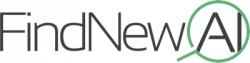Generative Fill in Photoshop is an amazing feature allowing you to add, remove, and edit photos with a text prompt. In this guide, we’ll show you 4 generative fill alternatives below that let you create unique images in the same way for less.
For each AI tool, we’ll review key features and how to try them out today.
What are the Best Adobe Photoshop Generative Fill Alternatives?
Photopea Magic Replace AI
Adobe Firefly
Invoke AI
Uncrop by Clipdrop
Below, we’ll go into each of these AI image generator tools in more detail!
Photopea Magic Replace AI
Photopea Magic Replace AI is an innovative and advanced generative fill tool developed by Photopea. Photopea is a popular free online photo editing application that supports various file formats, including:
PSD
XCF
Sketch
XD
CDR
Magic Replace AI is one of the premium features offered by Photopea, designed to intelligently replace or fill selected areas of an image with visually coherent content.
Photopea Magic Replace AI’s core functionality revolves around using artificial intelligence (AI) algorithms. When you select an object or an area within an image, the AI analyzes the content and intelligently generates replacement pixels that blend seamlessly with the rest of the image.
This results in a smooth and natural-looking edit that appears the replaced content was part of the original image.
Photopea is a popular Photoshop alternative that works in your browser. With Magic Replace, it has also become a powerful AI image generator.
Check out Magic Replace AI in action:
https://www.youtube.com/watch?v=Cw6XCu9q1EI
Photopea Magic Replace AI Pricing
Photopea operates on a freemium model, offering both free and premium features.
To access Magic Replace AI, subscribe to the Pro plan, which costs $9 monthly.
Key Features of Photopea Magic Replace AI
Advanced Generative Fill
Photopea’s Magic Replace AI leverages cutting-edge artificial intelligence algorithms to analyze the image content and fill selected areas seamlessly. The tool can adjust lighting, shadows, and textures to create a realistic replacement.
Content-Aware Object Removal
Besides filling in content, Magic Replace AI can intelligently remove unwanted objects from an image while reconstructing the background convincingly.
Customization Options
Users have the flexibility to fine-tune the generative fill results using adjustable parameters. This allows for better control over the final output, ensuring it aligns perfectly with the user’s vision.
Online Accessibility
Photopea is an online photo editing application, and Magic Replace AI is accessible through the Photopea platform. This means you can access the tool from any device with an internet connection without requiring software installations or updates.
Generative Fill Alternative in Photopea Magic Replace AI
The generative fill alternative in Photopea Magic Replace AI allows you to select an object or an area in the image and replace it with content generated by the AI algorithm.
For example, if you want to remove an undesirable element, like a trash can from a beautiful landscape photo, you can easily use the generative fill feature.
The AI analyzes the surrounding elements and creates a visually plausible replacement, blending seamlessly with the rest of the image.
What I Like About Photopea Magic Replace AI
I appreciate Photopea Magic Replace AI’s versatility, as it excels in generative fill capabilities and offers other advanced editing tools within the same platform.
The content-aware object removal feature is a valuable addition, saving time and effort compared to manual retouching. Additionally, Photopea’s availability as an online tool makes it accessible to users on various devices without any installations
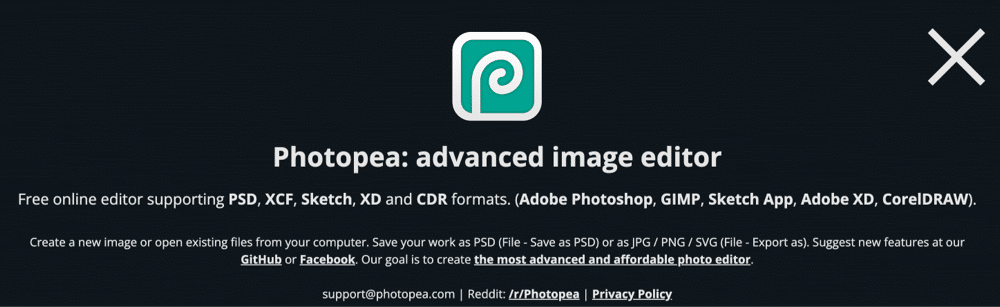
Adobe Firefly
Adobe Firefly is part of the Adobe Creative Suite, a specialized tool designed to bring advanced generative fill and editing capabilities to Adobe Photoshop. Firefly is a standalone tool that adds simple AI editing into its software.
You do not need to purchase Photoshop to use this generative fill alternative in Firefly!
As an extension, it seamlessly integrates into Photoshop’s interface, expanding its functionality. At its core, Adobe Firefly crafts personalized images based on user-provided text inputs alongside various other powerful generative functionalities.
Check out Adobe Firefly in action:
https://www.youtube.com/watch?v=lt4k9lVnS1Y
Adobe Firefly Pricing
Adobe Firefly is not available as a standalone product. Instead, it comes bundled with Adobe Creative Suite plans targeted explicitly toward creative professionals.
Prices for the Adobe Creative Suite vary depending on the selected plan, which may include other Adobe software like Illustrator, Lightroom, and Premiere Pro.
Key Features of Adobe Firefly
Seamless Integration
Adobe Firefly integrates directly into Adobe Photoshop, making it a natural software extension. You can access its generative fill features without having to switch between applications.
Intelligent Object Recognition
Firefly’s AI-powered engine can recognize objects in an image, enabling precise and targeted generative fill. This ensures that the replaced content fits seamlessly within the selected area.
Real-time Preview
Firefly offers real-time previews of generative fill results, allowing you to adjust and experiment with different options before finalizing the edit.
Customization Options
Adobe Firefly provides various customization options to fine-tune the generative fill results. You can adjust parameters like opacity, blending modes, and color adjustments, giving you greater control over the final output.
High-Quality Output
Firefly’s generative fill produces high-quality results that blend seamlessly with the original image. The AI algorithms ensure that the replaced content matches the surrounding areas’ lighting, shadows, and texture, creating a realistic and visually appealing edit.
Generative Fill Alternative in Adobe Firefly
With Adobe Firefly, you can utilize the generative fill alternative to remove unwanted elements from an image or replace them with AI-generated content.
The tool harnesses the power of AI to analyze the image, understand the surrounding elements, and create a harmonious replacement, giving a seamless appearance.
What I Like About Adobe Firefly
Adobe Firefly’s integration with Photoshop is a significant advantage, as it provides a familiar environment to work in. The real-time preview feature is commendable, helping you make informed decisions during editing.
Being part of the Adobe Creative Suite, Firefly complements other Adobe software, making it an excellent choice for professionals seeking an all-in-one creative solution.
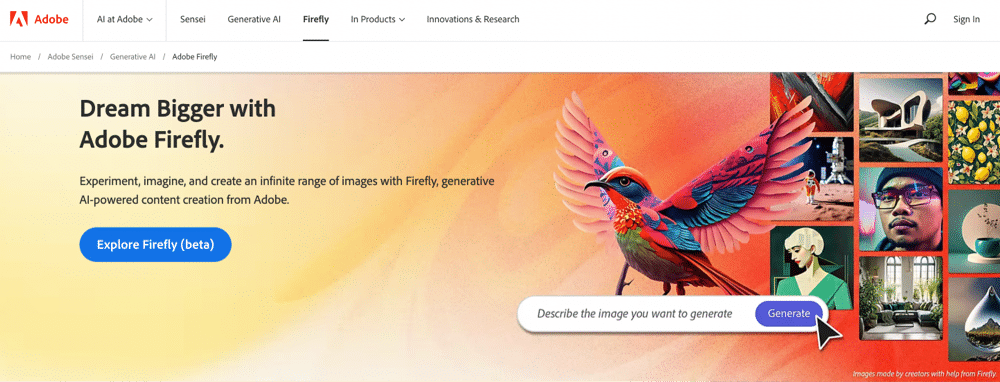
Invoke AI
Invoke AI is independent software that provides advanced AI-driven image editing capabilities, including generative fill. This tool converts text into images or regenerates existing images into new and exciting visuals. It enables you to generate desired images from text or code effortlessly. With its user-friendly command-line interface, Invoke AI streamlines the editing process, making it accessible and efficient for users.
One of the standout features of Invoke AI is its standard canvas, providing you with a consistent and unified format for your created works. This standardization ensures that the generated images can seamlessly integrate into any website or platform, enhancing your versatility and usability.
Invoke AI goes beyond simple image generation and offers intelligent portrait repair capabilities. It can intelligently restore damaged facial information, ensuring portraits regain their original quality and appearance. Additionally, Invoke AI enables lossless zooming for images, allowing you to magnify specific sections without compromising the image’s overall quality.
Check out Invoke AI in action:
https://www.youtube.com/watch?v=7rpmyn2iwI8
Invoke AI Pricing
Invoke AI operates on a subscription-based model, with different tiers offering various features.
The pricing starts at $15 per month for the basic plan, which includes generative fill, and increases for higher-tier plans with additional features.
Key Features of Invoke AI
AI-Driven Editing
Invoke AI’s core strength lies in its AI algorithms, which power various editing features, including generative fill. The AI can recognize patterns and elements in an image, producing realistic and convincing replacements.
Template Library
Invoke AI boasts a rich template library, enabling you to select from predefined replacement patterns. This feature can save time and be a starting point if you seek quick edits.
Batch Processing
For efficiency, Invoke AI allows you to apply a generative fill to multiple images simultaneously, making it ideal for bulk editing tasks.
Customization Options
While Invoke AI offers templates for quick edits, you can customize the generative fill results according to your preferences. The tool provides adjustable parameters, allowing for fine-tuning to achieve the desired artistic vision.
Generative Fill Alternative in Invoke AI
Invoke AI’s generative fill alternative is designed to fill selected areas in an image with AI-generated content automatically. The tool identifies the context and surroundings to create a cohesive replacement.
Additionally, you can choose from the template library or manually customize the output to suit your preferences.
What I Like About Invoke AI
I like the fact that Invoke AI is specialized in AI-driven editing. The abundance of templates in the library makes it convenient for users seeking quick fixes or inspiration for creative edits. The option for batch processing is an invaluable time-saver for professionals working on large-scale projects.
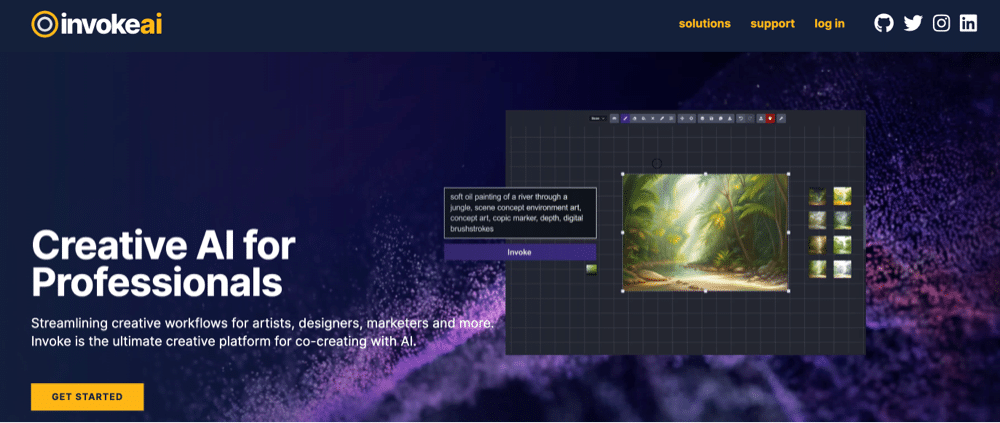
Uncrop by Clipdrop
Uncrop is a standalone software developed by Clipdrop, a company known for innovative image editing solutions. It replaces the crop and zoom-out features of Generative Fill in Photoshop.
The original version of Clipdrop allowed you to move objects from one picture to another seamlessly. It uses AI to adjust the color, contrast, and sizing to make its AI generated images consistent and high quality.
Uncrop is a free extension for Clipdrop. After you upload your image, you can reverse crop it in all four directions. Uncrop uses AI to fill in your scene and make your picture look seamless. It gives you four different options to pick from out of the AI image generation it performs.
Check out Uncrop in action:
https://www.youtube.com/watch?v=S1GSnv1uFfQ
Uncrop by Clipdrop Pricing
Uncrop operates on a subscription-based pricing model, with various plans catering to different user needs.
Pricing starts at $7 per month for the pro plan, which includes access to the generative fill feature, Stable Diffusion XL, Skip Queue Uncrop, Unlimited Background Removal HD, Unlimited Cleanup Pictures HD, Unlimited Relight HD, Unlimited Image Upscaler up to x16, and Unlimited Web Editor.
Key Features of Uncrop by Clipdrop
Advanced AI Algorithms
Uncrop leverages artificial intelligence algorithms to analyze and understand image structures. This enables the tool to intelligently fill selected areas or remove unwanted objects seamlessly, resulting in visually coherent edits.
Precise Object Recognition
Uncrop’s AI engine recognizes objects within an image. It can accurately identify the boundaries of objects, allowing for precise and targeted generative fill, ensuring the replacement content fits naturally within the selected area.
Seamless Filling
The generative fill feature in Uncrop ensures that the replaced content blends seamlessly with the rest of the image. The AI considers lighting, shadows, textures, and color gradients, ensuring a natural and realistic result.
User-Friendly Interface
Uncrop is designed with a user-friendly interface, making it accessible and easy for beginners and experienced editors. The intuitive layout and controls enable users to navigate the tool effortlessly.
Generative Fill Alternative in Uncrop by Clipdrop
Uncrop’s generative fill alternative allows you to easily remove unwanted objects from images or fill gaps with AI-generated content. You can select the area you want to replace or fill, and Uncrop’s advanced AI algorithms analyze the surrounding elements to generate a seamless replacement.
What I Like About Uncrop by Clipdrop
Aside from the generative fill feature, you can use Uncrop to remove the background from images altogether. The subscription-based pricing model lets you choose the plan that best suits your needs and budget.
Additionally, Clipdrop’s commitment to continuous improvements and updates ensures you have access to the latest advancements in AI-based image editing.
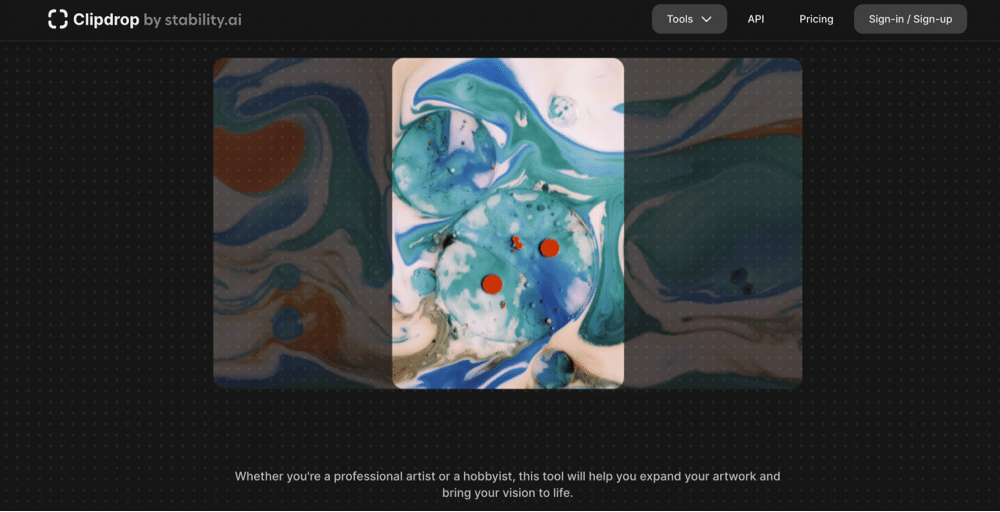
What is Generative Fill
Generative Fill is a powerful feature in Photoshop that utilizes artificial intelligence to automate various image editing tasks using simple text prompts. It saves you a ton of time and effort while achieving impressive results.
With simple text prompts, you can achieve astonishingly realistic results that will captivate, amaze, and inspire you — all within seconds. Generative Fill seamlessly aligns your image’s perspective, lighting, and style, making previously manual tasks enjoyable using AI.
Generative Fill is the AI version of the old Content-Aware fill option. Content aware was good as extending or blending your images based on their surroundings. Now, Generative Fill uses artificial intelligence to get more accurate results. Generative Fill is like ChatGPT for graphic designers.
Click here to learn how to use Generative Fill in Photoshop.
Why Would You Want a Generative Fill Alternative?
Generative Fill is a great feature but only available to paid Adobe Photoshop users. Since Photoshop is a professional image editing platform with a paid subscription, it is cost prohibitive for non professionals.
Luckily, other generative AI image generators offer text to image prompt creation and other similar functionality to Photoshop. Some of these tools are even free!
Conclusion
In conclusion, the world of AI image editing tools has rapidly evolved, bringing several alternatives to Photoshop’s Generative Fill. These tools leverage advanced AI algorithms to provide sophisticated functionalities like content-aware object removal, generative fill, and seamless blending.
The generative fill alternatives in this guide are accessible via affordable subscription models, unlike the cost-prohibitive Adobe Photoshop. This allows users to harness the power of AI for image editing, regardless of their budget.
It’s essential to remember that these other tools have their strengths and intended use cases, and the best fit would depend on the specific requirements of your project.
The era of generative fill has undoubtedly arrived, revolutionizing how we create and manipulate AI images. Explore these tools and unlock new creative possibilities today.