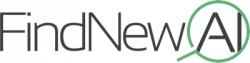If you are looking for the best AI Voice Generator, then choose between two of the best option available today: Murf vs Play.ht. In this guide we will go over:
- A summary of each of these programs
- The best features between Murf vs Play.ht
- Which AI Voice Generator is best for your business
If you would recommend either Murf or Play.ht, comment down at the bottom of this guide and help someone else out.
How to Try Out Murf vs Play.ht
Each of these programs can be purchased directly through the official website. Use the links below to get started:
Before we break down Murf vs Play.ht in more detail, let’s give an overview of each.
What is Murf?
Murf is an AI Voice Generator that easily lets you convert text to speech, voice-overs and dictation. It is suitable for product developers, educators, corporate coaches and podcasters.
With Murf, it allows you to create studio quality voiceovers, with little time spent and no training whatsoever. Murf has a vast library of voices, with over 110+ voices in 15 different languages. Murf also lets you play with pitch, punctuations and emphasis on certain words to make the AI voices carry your message however you like.
Murf has an integrated grammar assistant to write and edit scripts on the go and convert them into impressive voice-overs.
Key Features
- Allows you to upload any video, music or image and sync it with the AI voice of your choice
- Growing library of over 110+ voices in 15+ languages
- Has a powerful integrated grammar assistant to write and edit impressive scripts, and turn them into voice-overs all in one place
- Supports both audio and text based inputs which means you can add your own text or audio file and instantly convert them into the voice of your choice
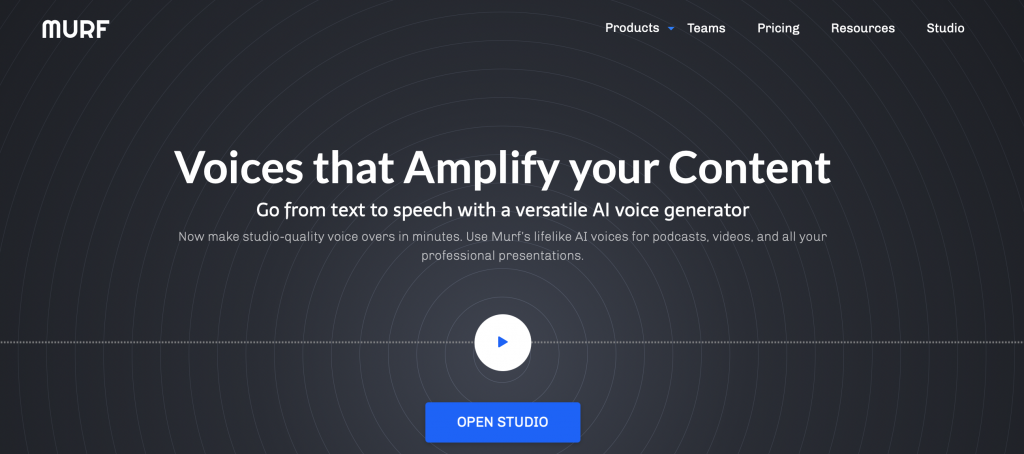
What is Play.ht?
Play.ht is a powerful AI text to speech generator, generating audio and voices from Microsoft, IBM, Amazon and Google. Play.ht allows you to type, paste or import text and instantly turn it into audio. You can then enhance the audio with multiple speech styles, pronunciations and SSML tags.
Play.ht has an extensive growing library of 570+ natural sounding voices across 60+ languages and accents. It also allows you to fine-tune rate, pitch, emphasis and pauses to create a more suitable, natural voice tone.
Play.ht has an easy to use editor, which allows you to listen and preview a single paragraph or full text before converting it to speech.
Key Features
- Play.ht allows you to create conversation like voice-overs by using different voices for sentences in the same audio file
- Choose from a growing library of 570+ natural sounding voices across 60+ languages and accents and use expressive emotional speaking styles to make the voices sound more natural and engaging
- Allows you to convert text to MP3 and WAV formats and create high-quality auto files using different sample rates. You can also download, export or embed the audio files any number of times
- Play.ht allows you to embed a text to speech reader in your articles, blogs and websites to increase accessibility and user engagement
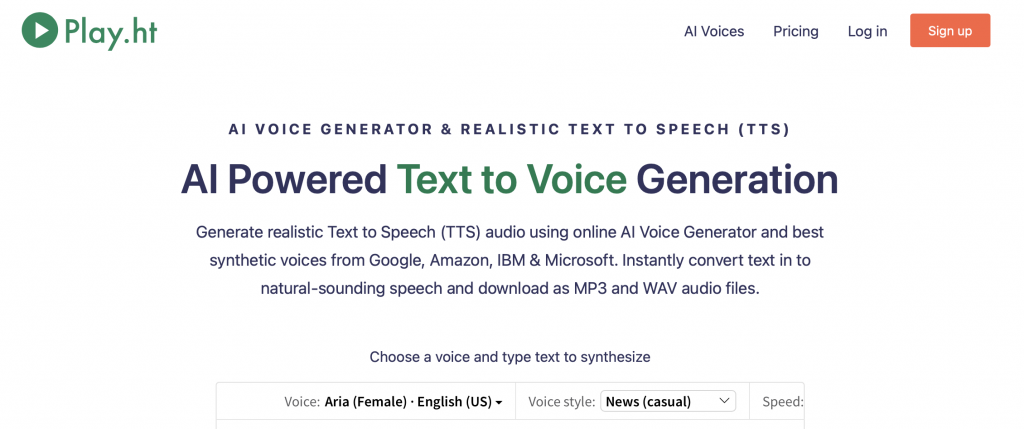
Murf vs Play.ht Pricing
In this section, we compare the pricing tiers and features between Murf vs Play.ht.
Murf Pricing
Murf offers 3 different subscriptions tiers which all offer unlimited downloads.
Basic – $19 USD/month
- 24 hours of voice generation per year
- Access to 60 voices and 10 languages
- Commercial usage rights
- Good for single users
Pro – $39 USD/month
- 96 hours of voice generation per year
- 48 hours of transcription per year
- Access to 120+ voices and 20 languages
- Voice changer and priority chat/email support
Enterprise – $125 onwards USD/month
- Custom voice generation and transcription time
- Specify number of users
- SSO and Collaboration features
- Centralized invoicing
- Account number
Play.ht Pricing
Play.ht offers 4 different subscription tiers which all offer unlimited previews and downloads.
Personal – $19 USD/month
- For personal use such as learning, proof-reading and school projects
- 20,000 words
- Standard voices
Professional – $39 USD/month
- For content creators, bloggers and freelancers with commercial intent
- 50,000 words
- Premium voices
- Customizable audio players and podcast hosting
Growth – $99 USD/month
- For teams and small companies looking to grow with audio
- 200,000 words
- Everything in Professional along with Automated Audio Creation
- Access to full Pronunciations library
Business – $199 USD/month
- For companies and agencies looking to create audio at scale
- 500,000 words
- Everything in Growth along with Bulk Audio Creation
- Multiple teams, websites and podcast hosting
- Priority technical support
In our detailed comparison below, we’ll give our take on the different pricing options. At the base levels, the pricing is the exact same for each tool.
Murf vs Play.ht: A Detailed Comparison
Ease of Use
Both Murf and Play.ht have very easy to use audio editors.
With Murf you can add your own text or audio file into the editor and instantly convert them into the voice of your choice. Murf also allows you to upload videos, music or images and sync them with whatever voice you choose for your project. Murf easily lets you turn your home recordings into professional sounding voice-overs.
Play.ht has a Preview Mode built right in to the editor which lets you listen and preview a single paragraph or full text before fully converting it to speech. This is where you can also define how specific words are pronounced. Play.ht then lets you save and re-use those custom pronunciations in the future when synthesizing speech.
Murf and Play.ht both allow you to fine-tune rate, pitch and emphasis on words which help create a more natural sounding voice tone.
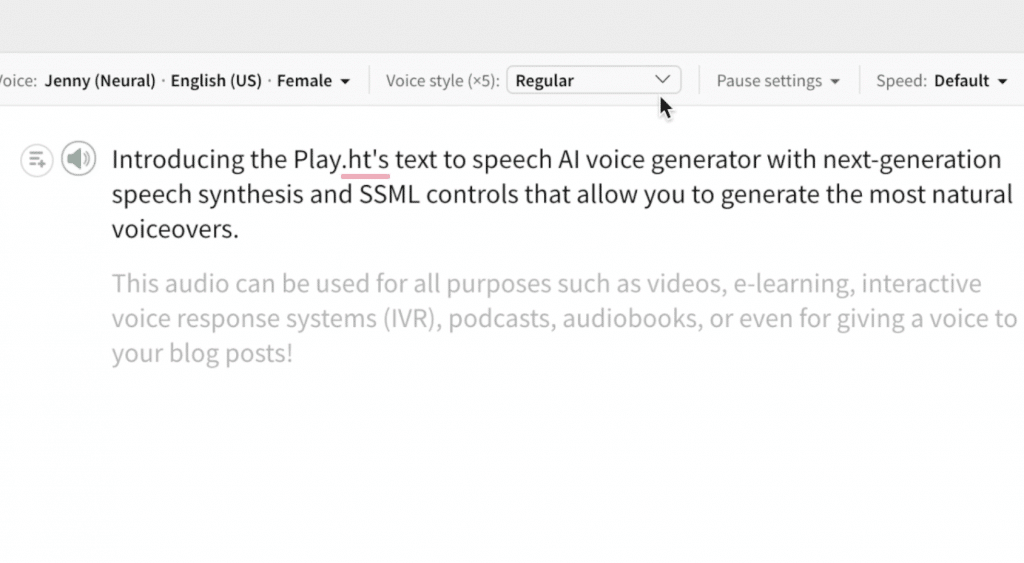
Pricing
Murf and Play.ht both have similar pricing options, depending on what you will be using the program for.
Play.ht has a 4th pricing tier (Business), compared to Murf who only has the 3 tiers. After researching, everything included in Murf’s Enterprise tier is included in the Business tier for Play.ht.
The difference between these 2 programs and the pricing tiers appear to be the limit of AI voice generating. Murf offers the voice generating in hours depending on which tier you choose, whereas Play.ht offers it based on amount of words.
Both of these would most likely be very comparable to one another.
AI Features
Murf vs Play.ht, both have a few different AI features we really like using.
Murf has an awesome text-to-speech converter that allows you to convert text into one of over 120 AI voices. Most of the voices are very human sounding and don’t sound like a robot at all. They were created from real voices in the studio that were captured and then had AI applied to them. As a bonus perk, you can also convert your text into over 20 different voice languages.
Murf has a few examples on their home page so that you can see how good the AI works. You also get a few advanced features like:
- Adding emphasis to specific words in your text
- Adjust the pitch or speed of your voice
- Included pauses after specific words
Likewise, Play.ht also has a growing library of AI voices that can convert your text into realistic sounding audio. The tool supports over 60 different languages, though we only spot checked a few of them.
One cool thing about Play.ht is that it has a multi-voice feature where you can seamlessly create a conversation between two different voices. Just like Murf, Play.ht allows you to play with custom voice inflections and pronunciation on different words.
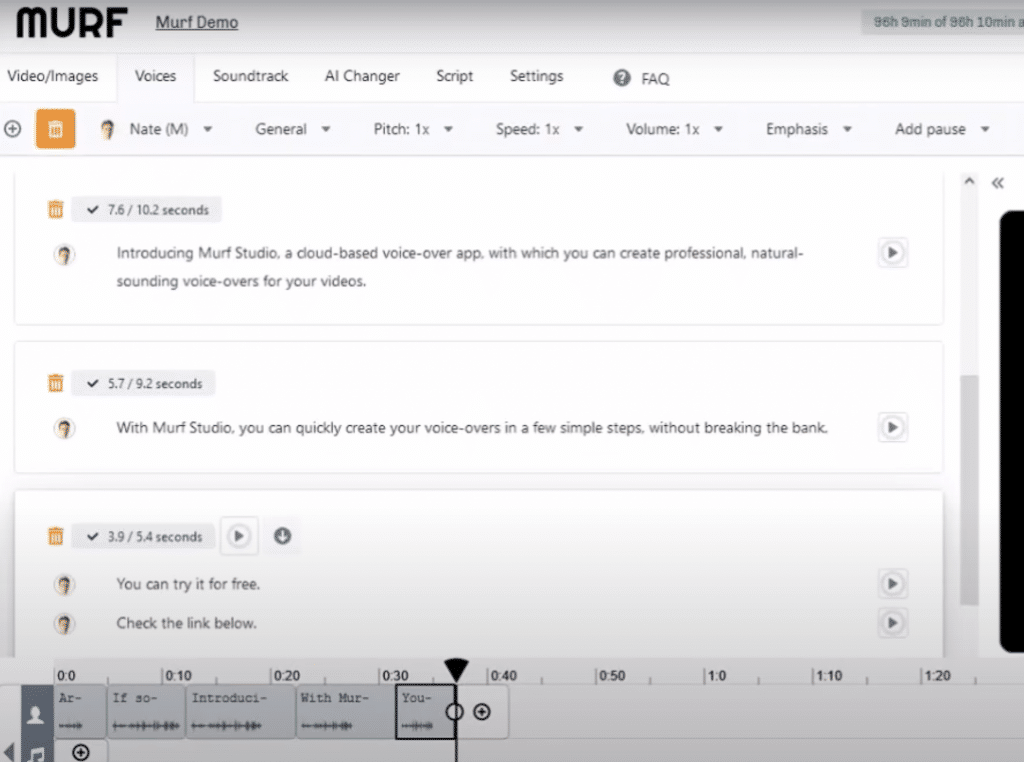
Murf vs Play.ht: Which is Better?
Murf is better for beginners, looking to create AI voice-over production in minutes with little to no training. Input your text or audio file and instantly convert them to the voice of your choosing.
The AI powered grammar assistant will help write and edit impressive scripts and turn them into powerful voice-overs. Murf has a vast library of 110+ voices in 15+ languages.
Play.ht is better for more powerful text to voice generation. It carries a much more diverse library of 570+ natural sounding voices across 60+ languages and accents powered by machine learning technology.
Play.ht also offers the multi-voice feature which helps create conversation like voiceovers by using different voices for sentences in the same audio file. Play.ht allows you to embed text to speech reader directly on your website and articles which not only increases accessibility, but also increases user engagement.
Either way, with Murf vs Play.ht, you can’t go wrong with both of these easy to use AI voice generators.
Other AI Voice Generators
Check out our complete guide of the best AI voice generators for even more options to try, including:
Do you have any other questions about Murf vs Play.ht? Which artificial intelligence voice generator did you end up trying?
Comment down below and let us know!