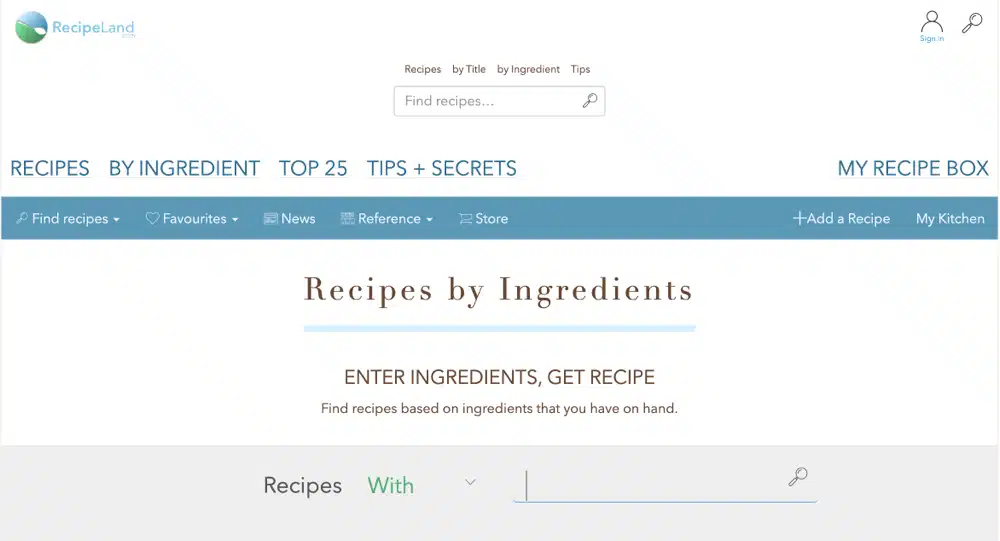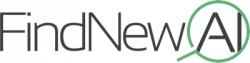Using artificial intelligence, you can generate real recipes for meals using ingredients you have in your house. In this guide, I’ll go over 6 of the best AI recipe generators to check out today.
Recipe creators by Softr and FoodAI do an exceptional job at creating real recipes that you’ll want to make at home. And ChatGPT, while more of a general use AI chatbot, does a surprisingly well job creating a custom output.
If you have tried any of these AI recipe generators, comment down below and let me know which one you like the best.
What are the Best AI Recipe Generators?
AI Recipe Generator by Softr
AI Recipe Generator by Softr is a really cool recipe generator that generates recipes in real-time based on your home ingredients.
Once you launch the tool, you’ll enter the list of ingredients you have at home into the search bar separated by a comma, and hit the “Generate” button. Wait for a few seconds to receive a mail containing the recipes and instructions on preparing the meal.
You do need to create an account and provide a valid email to receive each recipe after generation.
To test the tool out, I entered these ingredients: Potatoes, Ground Beef, Cumin, and Chili Seasoning, and the tool generated these a beed and potato stir fry recipe:
- 2 tablespoons olive oil
- 1 pound ground beef
- 1 teaspoon cumin
- 1 teaspoon chili seasoning
- 2 cloves garlic, minced
- 2 large potatoes, peeled and diced
- 1/2 cup water
- 1/2 cup shredded cheddar cheese
Key Features
- Sends recipes to your email address after generating each recipe.
- Completely free of charge.
- The recipe generation process is simple and user-friendly.
- No coding required.
What I Like About AI Recipe Generator by Softr
I like AI Recipe Generator by Softr because generating recipes is straightforward. All you need to do is enter your email address and ingredients and watch the tool create recipes. The generated recipes are a little simpler, which tends to happen when AI creates something, but the tool is cool.
The only drawback is that recipes are sent to your email, when they could be nicely displayed and saved on the website.
Click here to view AI Recipe Generator by Softr.
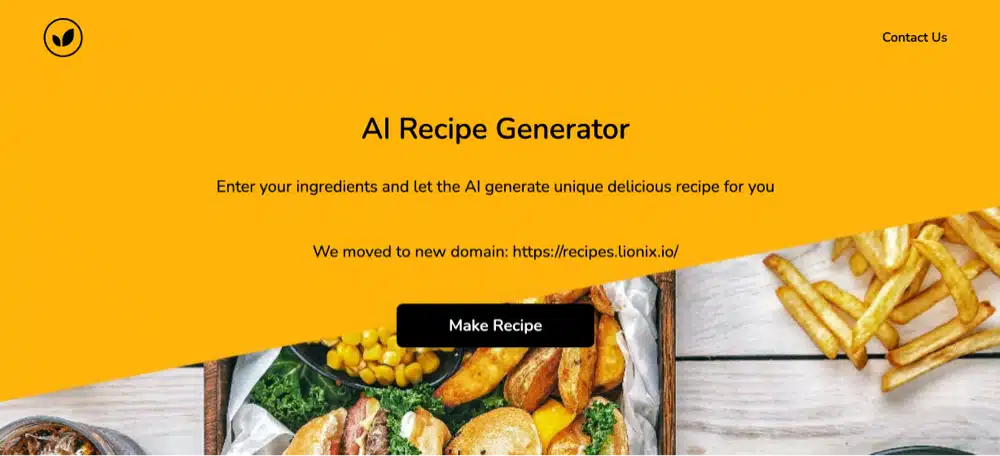
FoodAI
FoodAI is a powerful recipe generator that uses AI to generate recipes for those who love cooking at home. I like how simple the process is to work. All you need to do is launch the website, select the ingredients you want to use (the site has a long list of ingredients, making your selection easy), and click on the “generate” button.
FoodAI will generate recipes to make with the ingredients you select. The tool comes with a 30-day free trial before you must pay $0.99 monthly.
Key Features
- The list of ingredients on the site is exhaustive.
- Can generate recipes for vegans or vegetarian diets.
- Generate recipes for any region of the world.
What I Like About FoodAI
What I like most about FoodAI is that it has options to help you filter the generated recipes. It is user-friendly and doesn’t require any coding skills.
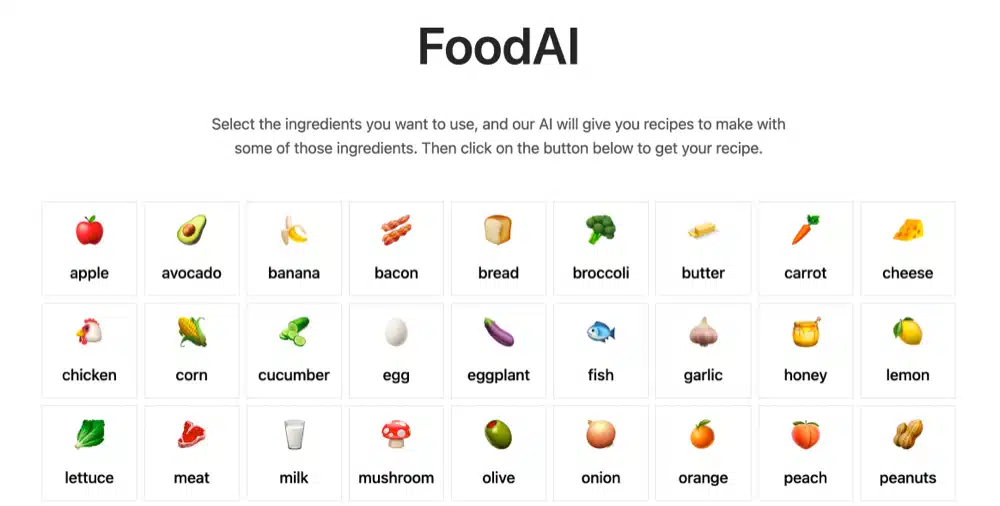
What Cake to Bake
What Cake to Bake is a baking recipe generator. It’s best for those providing catering services or those who want to bake cakes at home. Once you launch the website, enter your ingredients in the space provided, and the tool uses AI to generate exciting recipes.
The recipe comes with a guide and tips on how to prepare each cake recipe.
For fun, I entered in my special potatoes and ground beef ingredients into the tool: Potatoes, Ground Beef, Cumin, Chili Seasoning, and Onion, to see what it would generate. The output was this fun potato chili burger recipe:
The Perfect Potato Chili Burger Recipe 🌶
Ingredients:
- 4 medium potatoes
- 1/2 pound ground beef
- 1 teaspoon ground cumin
- 1 teaspoon chili seasoning
- 1/2 onion, diced
Instructions:
- Preheat oven to 375 degrees.
- Boil potatoes in a medium pot until tender, about 15 minutes. Remove from heat and let cool.
- In a large bowl, combine ground beef, cumin, chili seasoning, and onion. Mix until well combined.
- Mash the potatoes in a medium bowl. Add the ground beef mixture and mix until well combined.
- Form into 6 patties.
- Place the patties on a parchment-lined baking sheet and bake for 20 minutes or until cooked through.
Time Needed:
This recipe takes about 35 minutes in total to make.
So overall, this tool does do a little bit more than just baking recipes!
Key Features
Offers detailed instructions on how to bake the recipes.
What Cake To Bake doesn’t collect or store users’ data.
Free of charge.
Offers the time it takes to prepare the recipe and bake cakes.
What I Like About What Cake to Bake
I like What Cake to Bake because you don’t need to stress yourself reading up how to bake cakes from food blogs. The recipe this tool generates includes detailed tips on how to bake your cakes. And as you can see above, it does a good job generating instructions for non-cakes too.
Click here to view What Cake to Bake.

ChatGPT
Launched by OpenAI in November 2022, ChatGPT is a chatbot into which you can write text prompts and uses AI to generate food recipes. ChatGPT is a general bot, but it can be used to create fast cooking instructions and unique results.
To test it out, I entered this text prompt: “write a recipe based on these main ingredients: Potatoes, Ground Beef, Cumin, Chili Seasoning, Onion, Garlic, Egg, Beans, Pickles, Cabbage, and Tomatoes.” ChatGPT generated the following recipe:
Beef and Potato Skillet with Beans, Pickles and Cabbage
Ingredients:
- 2 large potatoes, peeled and diced
- 1 pound ground beef
- 2 teaspoons cumin
- 1 tablespoon chili seasoning
- 1 onion, chopped
- 3 cloves garlic, minced
- 1 egg
- 1 can of beans, drained and rinsed
- 1/2 cup sliced pickles
- 1/2 head of cabbage, shredded
- 2 medium tomatoes, diced
Instructions:
- In a large skillet, heat 1 tablespoon of oil over medium-high heat. Add the diced potatoes and cook for about 5-7 minutes, until they start to soften and brown. Remove from the skillet and set aside.
- In the same skillet, add the ground beef and cook until browned, about 5-7 minutes. Drain any excess fat.
- Add the cumin and chili seasoning to the skillet and cook for 1 minute, until fragrant.
- Add the onion, garlic, egg, and beans to the skillet and stir to combine. Cook until the onion is softened, about 5 minutes.
- Add the pickles, cabbage, and diced tomatoes to the skillet and stir to combine. Cook until the cabbage is wilted, about 5 minutes.
- Return the potatoes to the skillet and stir to combine. Cook until heated through, about 2-3 minutes.
- Serve the beef and potato skillet hot, garnished with chopped cilantro or scallions, if desired.
As you can see, ChatGPT nicely gives detailed instructions on how to prepare the recipe.
ChatGPT is free to try out for yourself. It has been making waves in the AI industry because of how sophisticated and accuract its outputs are.
Key Features
- ChatGPT is user-friendly.
- Generates food recipes in seconds.
- Can answer and do more than generating food instructions in artificial intelligence
What I Like About ChatGPT
I like that ChatGPT generates recipes for all kinds of foods and all regions of the world. I also like the tool because it writes the recipes and instructions on preparing the recipe as if it were a human writer.
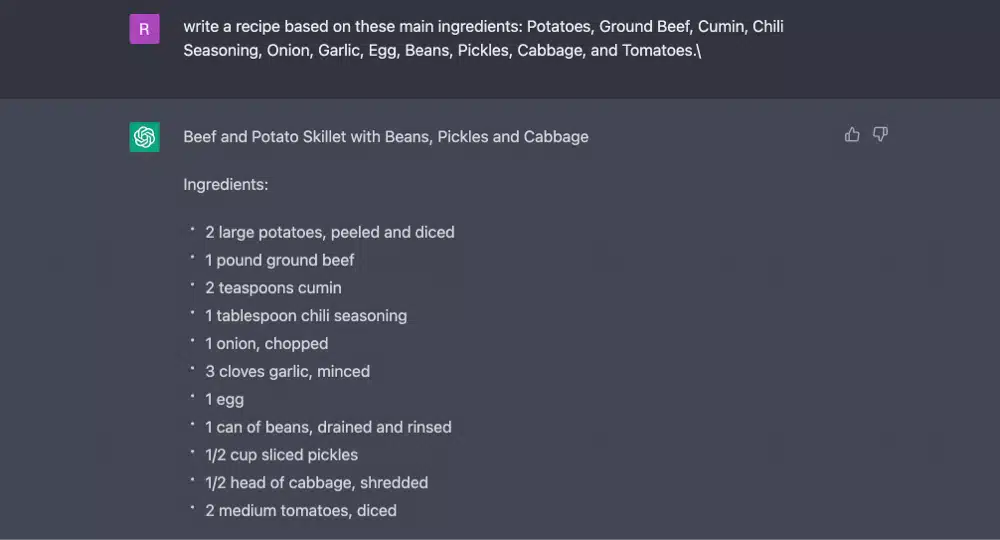
SuperCook
SuperCook is an excellent AI recipe generator you should give serious consideration to. When you launch the website or mobile app, you can add your ingredients to the pantry on the left. After adding your ingredients, click the “see recipes” tab to see the recipes you can make from your ingredients.
I entered “Potatoes, Ground Beef, Cumin, Chili Seasoning, Onion, Garlic, Egg, Beans, Pickles, Cabbage, and Tomatoes” in the recipe tab, and SuperCook recommended that 1,122 recipes for me to make, including Fasula Recipe and German Green Bean Soup.
Compared to other generators, SuperCook does a good job compiling recipes that only contains some of your listed ingredients!
Key Features
- SuperCook has a user-friendly mobile app.
- You can use voice notes to enter ingredients into the app
- The recipe generation process is straightforward.
- Free of charge.
What I Like About SuperCook
As a registered user of SuperCook, I like that you can generate and save recipes on the app for future use. If you enter in your whole grocery list, SuperCook will give you a list of everything you can make using some or all of your items.
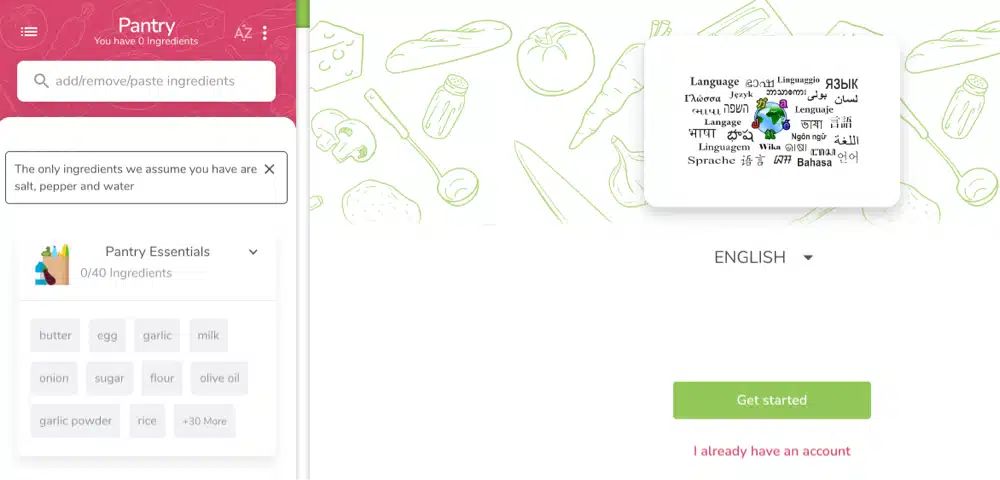
RecipeLand
RecipeLand is a user-friendly recipe generator that lets you generate recipes based on the ingredients you have at home. RecipeLand enables you to find recipes by tag, title, and ingredients.
The process is simple: launch the website and navigate to where you will find the ingredient tab. Enter the list of ingredients you have at hand separated using a comma. You can also select your ingredients on the site.
We entered “Potatoes, Ground Beef, Cumin, Chili Seasoning, Onion, Garlic, Egg, Beans, Pickles, Cabbage, and Tomatoes” in the ingredients tab, and RecipeLand suggested up to 5000 recipes, including Borden’s None Such Mincemeat Cookies, Chicken Cheese Stuffed Poblano Peppers, and Bisquick Quiche.
RecipeLand also explains how to prepare the recipe, your yield, servings, and cooking time.
One drawback I noticed with RecipeLand is that it lists recipes with things that you might not have on hand. This sort of defeats the purpose for me, but the volume of results alone is worth checking out.
Key Features
- You can apply filters to narrow down the recipes.
- RecipeLand gives cooking time for each recipe.
- You can use it to generate recipes for any region of the world.
What I Like About RecipeLand
The one thing I like most about RecipeLand is that once you enter the list of ingredients you have at hand, it gives you exciting recipes, cooking time, and nutrition facts. The number of results you get back is large, so you are sure to find something good.
Click here to view RecipeLand.