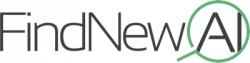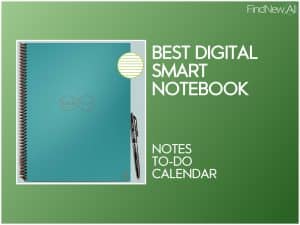There are a ton of perfect digital smart notebooks worth buying for your school, work, or daily life. In this guide, we go over:
- The best smart notebooks you can buy today
- Key features your digital notebooks should have
- How to buy a good electronic notebook today
If you have any of the books on our list or want to make a recommendation, comment down below.
Other smart products: best smart scale for weight tracking.
What are the Best Smart Digital Notebooks?
Don’t have time to read our complete guide? Check out our top smart notebooks below:
- Rocketbook Smart
- Rocketbook Fusion
- EVO Digital Planner
- Royole Rowrite
- NEWYES Smart Notebook
- iskn Slate
- Boox Note Air
What is a Smart Notebook?
A smart notebook works like a regular pen and paper except that your pen has no ink and your paper is reusable. When you write in a digital notebook, your writing only stays temporarily.
Instead, everything you write automatically shows up on your phone or computer.
Pretty neat, huh?
Most digital notebooks have different templates worth of pages. This allows you to write on a standard page, calendar, to-do list, dot-grid, and other templates easily. Keep track of your SEO analytics and other text information with ease.
Digital smart notebooks use AI to automatically translate your writing into text and identify your text.
Unlike general tablets like an Apple iPad, Samsung Galaxy, or Microsoft Surface Pro, these notebooks are more specific in their features and usage.
Next, we go over our top smart electronic notebooks in more detail.

Basic Rocketbook Smart Review
The Basic Rocketbook is a smart notebook built for the digital age. It is suitable for the classroom, offices, and for personal use. It has pages made with synthetic materials that guarantee extreme writing experience. This smart notebook comes in multiple colors and sizes to fit your styles.
It has a user-friendly mobile App that helps send your big ideas and notes to popular cloud services, including Google Drive and Dropbox. The Basic Rocketbook uses AI technology to enable users to use email transcription for easier searching and naming of their notes.
Additionally, this 36 page dotted grid notebook is reusable. Clean it at any time using a damp cloth. The ink from the pen dries within 15 seconds.
Basic Rocketbook Smart Features
- This notebook can be used endlessly by wiping clean with a damp cloth.
- It is compatible with Box, Evernote, and iCloud services.
- The App is available on iOS and Android stores for download.
- You can export or share your drawings or sketching in SVG, PSD, and PNG.
- [Seamlessly Connect PEN→PAPER→DIGITAL] Experience the timeless feel of pen to paper writing with the digital connectedness of a tablet.
- [Remarkable Productivity] Unlock the magic of converting handwritng to digital text with Rocketbook Core. Integrated smart features and the impressive Rocketbook App effortlessly save, search, and organize your writing- eliminating retyping hassles.
- [Reusable-Just Add Water] Ditch piles of wasteful single-use paper with Rocketbook Core. Scan notes to the cloud, then wipe pages clear with the included cloth and reuse again and again. 1 Core = 100+ notebooks! Eco-friendly and efficient!
- [Gifts for Everyone] - The versatility of the Rocketbook Core makes it the perfect gift to capture ideas whenever inspiration strikes. Compact, and lightweight, it's the ideal notebook gift for students, creatives, and professionals of all types.
- [Everything You Need] Includes a Rocketbook Core Patented Notebook, 6" x 8.8" erasable notebook with 36 dotted pages, Pilot Pen, microfiber cleaning cloth, and the Rocketbook App with cloud-sharing technology. Available in 16 colors.
Rocketbook Fusion Smart Review
The Rocketbook Fusion Smart Notebook is a writing or drawing tablet for students, academicians, and entrepreneurs. It is made with patented reusable Rocketbook technology and equipped with 7-page styles so that you can take notes in any situation. It has 42 pages in total. These pages are packed with things like:
- Note taking layouts
- To-do lists
- Calendars
- OKR goal template
- Lined pages
- Dot-grid
- Idea list
Using the Rocketbook is really easy. Simply write, scan your writing or drawings, then erase with water or a damp cloth to reuse again in the future. You can blast your work with popular cloud services like iCloud, Slack, or Evernote. It also integrates with OneNote, Google Drive, and Dropbox.
You can write smoothly using the included Pilot FriXion pen. If you’re looking for a smart notebook for ideas, lists, and plans for your next adventure, then get the Rocketbook Fusion Smart Notebook.
Rocketbook Fusion Smart Features
- This notebook has 42 pages, including a task list and weekly planner.
- It allows 15 seconds for ink from marker or any Pilot Frixion pen to dry.
- It integrates with popular cloud services like Google Drive, Dropbox, and Evernote.
- You can reuse your Fusion in the future.
- Connect Pen To Paper To Digital: Enjoy the timeless feel of pen to paper writing with modern digital connectivity through the Rocketbook app.
- Remarkable Productivity: Streamline workflow and easily digitize goals and plans with scientifically proven templates and integrated smart features.
- Reusable Design: When goals are achieved, set new ones without paper waste. Experience the Rocketbook Fusion with smart lists, planners, calendars and more.
- Versatile For On-The-Go: Keep big plans, goals and ideas at your fingertips online and offline with the compact, cloud-friendly design perfect for students, parents and professionals.
- Complete Package: Includes the Rocketbook patented notebook and planner, 8.5 x 11 inch erasable notebook with 42 pages, Pilot Pen, cleaning cloth and the Rocketbook app with cloud-sharing technology.
EVO Digital Planner Review
The EVO Digital Planner is a personalized smart notebook that’s tailored to whatever style you have. It is also a 90-day journal and planner that can boost your productivity.
EVO optimizes the book according to your chosen brain time.
How do you find out your brain type?
The EVO Digital Planner lets you take a brain type assessment to identify whether you are an Architect, Explorer, Alchemist, or Oracle. Once you find out your brain type, you can then pick up the perfect journal for your personality.
You can increase your gratitude, productivity, and self-awareness by managing and journaling your schedule in this smart notebook. You can scan your daily and weekly notes with the EVO app for iOS or Android.
With the app, you will easily identify different patterns, including whether you are productive or happier, so that you can develop better habits. The EVO Digital Planner looks great and, it comes with copper-gilded pages.
EVO Digital Planner Features
- This smart notebook has an app that you can use to scan your daily and weekly agenda pages.
- It contains world-class eco-friendly materials.
- It has copper-gilded pages and a personalized interior layout.
- EVO Digital Planner acknowledges your unique strengths.
- EVO is more than just a planner, it’s a dashboard for your life: The world’s first flow and productivity system with a personalized planner and intelligent mobile app
- Personalized 90-Day Planner and Journal using our Brain Type Assessment: Based on 10+ years of R&D in cognitive psychology; with daily, weekly, monthly pages customized to help create more gratitude
- Intelligent Mobile App with Scanning: Track your progress in 2024 by scanning your daily and weekly agenda pages with the EVO App; increase your self-awareness, guarantee results, and evolve
- Not Your Everyday Generic Agenda Planner or Journal: EVO is personalized to help you thrive, and it’s beautiful; copper-gilded pages, full-color agenda, made with world-class eco-friendly materials
- 30-Day Flow Guarantee: If your productivity and gratitude doesn’t increase in 2024 after using your EVO, just say the word and we’ll give you an instant refund; women, men, students, aliens, no questions asked
Royole Rowrite Review
The Royole RoWrite smart writing digital pad is designed with students, academicians, and drawing artists in mind. It comes with Folio, 2 A5 Notepads, and a pen. You can use Rowrite with the pen as your day-to-day notepad for handwritten notes or sketching.
The notebook records and saves your paper sketching or writing. Then, it syncs them when you are ready to your Windows, Mac, Android, or iOS device. It saves your work to the cloud for easy retrieval at any time.
The character recognition module lets you use Rowrite to convert your handwritten notes to digital text for easy sharing to other devices. With the Rowrite App, you can change your drawing instruments, opacity, thickness, and color. Plus, users can see their creativity in the MP4 playback mode. You can export files as JPG, TXT, PNG, and PDF.
Royole Rowrite Features
- You can use this notebook to convert your handwriting to digital text for easy sharing.
- Rowrite supports multiple languages.
- The App lets you insert pictures into your digital documents.
- Royole Rowrite smart notebook is available on iOS, Windows and Android platform.
- Using a pressure sensitive pen with regular ink, written notes and sketches are created on standard paper, captured digitally, and easily shared.
- Work anywhere offline and edit and share later, or to edit and enhance your digital Pages in real time, pair a device with the free RoWrite app.
- With the RoWrite app you can select different writing instruments, stroke thickness, and add over 80 colors. It evens capture a video of every stroke.
- Written notes are converted to editable text using the Convert to Text feature. Includes an elegant and functional folio, 2 notepads, and ink refill.
- Using Royole’s advanced flexible sensor technology; RoWrite’s built in sensor tracks where the pen is on the notepad with pin point accuracy.
NEWYES Smart Notebook Review
The NEWYES Smart Notebook is a magic notebook for students, artists, and drawing enthusiasts. This smart notebook dries ink within 15 seconds. You can clean your drawings or notes using a hot hair drier or an erasable pen tip.
It has a NEWYES NOTE app that you can download on your smartphones or tablets. The app is compatible with OneNote, Box, Evernote, and iCloud. It is also compatible with Dropbox and Google Drive.
To scan notes, launch the app and activate the “Photo Scanning” features. Click on the camera icon to start scanning your notes. You will get an image after the scanning process. You can then share the images in PDF or JPG formats. This notebook has plenty of space for taking notes and sketching.
You can reuse this smart book more than 500 times. Additionally, it has 20 dotted pages, 21 lined pages, and 7 planning pages.
NEWYES Smart Notebook Features
- It has 48 pages and 7 styles.
- This notebook lets you blast your notes to a wide range of apps, including Google Drive and Dropbox.
- It supports both PDF and JPG formats.
- The package comes with 2 erasable pens and a set of sticky notes.
No products found.
iskn Slate Review
The iskn Slate is a drawing tablet for paper and pencil lovers. This smart notebook combines the irreplaceability and uniqueness of paper drawing with the limitless possibilities of the digital world.
The Slate lets you draw or sketch on real paper with your own pencils and the drawings will come alive on the screen instantly. All you need to do is to choose your favorite pencil then slide the ring onto it, and watch the magic happen.
Whether you are at home, in the office, or on transit, you can use The Slate with your favorite devices. It is compatible with Android smartphones, Windows, and iOS.
The standalone mode lets you use The Slate without any device. Plus, you can share and export your drawings in MP4, SVG, PSD, and PNG formats. You can also share your drawings in JPEG format.
iskn The Slate Features
- Lets you give digital life to your paper creations.
- The iskn Ring lets you use your favorite pencils for drawing or sketching.
- The Slate is compatible with macOS, Windows, iOS and Android smartphones.
- The Repaper Studio app comes with unique rendering like a chisel tip marker, felt tip, or even a pencil.
- Draw with your own pencils and pens thanks to the removable ring that gives digital superpowers
- Use any kind of paper to draw with the Slate, even a sketchpad (up to 0. 27 in. )
- Use the Slate connected to your tablet, smartphone or computer to see your drawings instantly come to life, or in screenless mode to use the Slate while on the go
- Enhance your creations with Repaper Studio app (pencils, felt-tip, airbrush. . . )
- Enjoy the graphic tablet mode to use the Slate with all desktop drawing software such as the Adobe Suite, gimp, and many others
Boox Note Air Review
The Boox Note Air is one of the best digital notebooks on the market. It’s a 10.3″ e-ink tablet with front light. Note Air lets you schedule and plan your daily or weekly activities ahead of time.
With 5.8 mm body thickness, you will effortlessly grab the notebook firmly while reading articles and blog posts. It has an adjustable front light so that you can comfortably view on the 227dpi HD screen in any light.
The one-piece aluminum case, several layers, and the flat screen are built together to provide a solid structure for your use. The Boox Note Air is a smart notebook with a slim body that endures large pressure from palm pressing, writing, and holding.
You can add bookmarks and write on 20+ files. This smart notebook will help you read effectively and also stay focused.
Boox Note Air Features
- It has built-in speakers for quality audio.
- The front lights are adjustable for a comfortable view.
- The battery can last up to 4 weeks on a single charge.
- It has the USB-C type earphone Jack for easy plugin.
What is a digital notebook?
A digital notebook is an electronic device that allows users to take notes, draw, and organize their ideas digitally. The notebook synchronizes everything you take onto your computer and is reusable over and over again.
A lot of modern electronic notebooks can interpret your writing and convert it into readable document text.
Smart Notebook FAQs
What smart notebook is best?
Considering price, features, and quality, we think that the Rocketbook is the best smart notebook you can by today. EVO and iskn also make good quality products.
Are smart notebooks worth it?
Smart notebooks have a number of advantages ove traditional pen and paper and are completely worth it. You can reuse pages over and over. Most smart notebooks have different page templates you can use. Everything you write automatically appears on your phone and your computer.
How does a reusable notebook work?
Reusable notebooks work similar to conventional notebooks, except you don’t write in your book with ink. As you write, your text only appears for a few seconds before disappearing. All of your results can be viewed in full on your phone later and is saved automatically.
What are the benefits of a digital notebook?
Benefits of a digital notebook include improved organization, easier access to notes, and the ability to share and collaborate with others.
What is the best size for a digital notebook?
The best size for a digital notebook depends on its intended use. Larger sizes (over 10 inches) are better for artists and designers, while smaller sizes (8 inches or less) are more portable and better for note-taking.
What is the battery life like on digital notebooks?
Battery life on digital notebooks varies depending on the device and its usage, but most have a battery life of at least 8-10 hours.
What smart notebook do you like? If you purchased any notebook after reading this guide, comment down below and let us know.