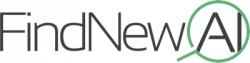AI animation software helps you animate cartoons, videos, and presentations faster than ever before. In this guide, I’ve looked at all the top AI animation tools and found that Animaker, Vyond, and Renderforest have some awesome options to make video creation simple and easy.
For these tools and 10 others below, we’ll go over:
- What features all great animation software tools have
- The best tools for entrepreneurs, marketers, and businesses
- How to download and start using each software today
If you use any other AI animation software or have any tips for other users, comment down at the bottom of this guide!
- What are the Best AI Animation Software?
- Key Features in the Best AI Animation Software
- Animaker Review
- Vyond Review
- Renderforest Review
- Raw Shorts Review
- Autodesk Maya Review
- Reallusion Review
- Video Scribe Review
- Adobe Character Animator Review
- Blender Review
- Synthesia Review
- Cascadeur Review
- RADiCAL Review
- Squigl Review
- What is an AI Animation Generator?
- What are the benefits of using an AI Animation Generator?
- Frequently Asked Questions (FAQs)
What are the Best AI Animation Software?
In a rush? Here is the top animation software for those looking to save time and create content faster.
- Animaker
- Vyond
- Renderforest
- Raw Shorts
- Autodesk Maya
- Reallusion
- Video Scribe
- Adobe Character Animator
- Blender
- Synthesia
- Cascadeur
- RADiCAL
- Squigl
Key Features in the Best AI Animation Software
Saves you time and money
The days of spending countless hours in front of your computer trying to create animated videos to promote your products or services is over. The best AI animation software can save you time and money so that you concentrate on things that matter.
Allows you to share animated videos on social media
Unlike other animated video makers, the best AI animation software lets you automatically share and publish your animated videos on social media platforms.
Create stunning animated videos for brands
With a click of a button, the best AI animation software lets you create stunning and eye-popping animated videos in seconds for your brand.
Next, we take a look at our favorite AI animation software in more detail.
Animaker Review
Animaker is AI animation software for beginners, non-designers and professionals who want to create eye-popping animation videos in seconds. This software leverages AI to enable users create live-action and animation videos for every moment of their brands. It also uses AI to resize videos for social media platforms.
Animaker has more than 1,000 templates for you to choose from. Regardless of the occasion, you can use Animaker to create videos in less than 5 minutes.
Nokia, HP, Philips, and Amazon are some top brands using Animaker to create stunning animated videos.
Animaker Features
- Cloud-based animation and video maker for GIF, short video, and live video editing
- Uses HTML and Adobe Flash
- Can directly upload animated videos to platforms like Facebook and YouTube
- Videos can also be downloaded as MP4 extension
- Offers a Google Chrome extension
- Has one of the largest collections of animated characters, properties, icons, charts, and maps
Animaker Pricing
Animaker has the following 4 pricing plans:
Basic plan – $10/month or $120 annually
This plan comes with the following features:
- HD quality videos
- 2 GB storage
- 5 minutes of video length
- 5 premium downloads per month
- The ability to build 5 custom characters per month
Starter plan – $19/month or $228 annually
- Full HD quality videos
- 10 GB Storage
- 15 minutes of video length
- 10 premium downloads per month
- The ability to build 15 custom characters per month
The Pro plan – $49/month or $588 annually
- 4K quality videos
- 30 minutes video length
- 100 GB storage
- 30 premium downloads per month
- Build 30 custom characters per month
Enterprise plan
This is a customizable plan. You need to reach out to Animaker in order to get a quote for this plan.
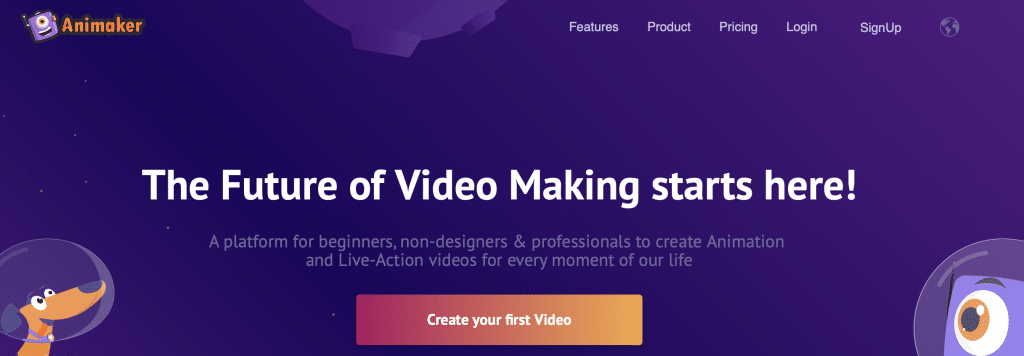
Vyond Review
Vyond is an animated video maker that lets you create eye-popping videos for all industries in job roles like eLearning, training, and marketing. It uses AI to enable businesses create professional animated videos for their social channels and websites.
It comes with a library of templates, props, and sounds to give your animated videos the touch they deserve. Vyond is perfect for achieving higher conversion rates for your sales and marketing team. With Vyond, you can transform generic content into dynamic results in seconds.
Additionally, Vyond is suitable for creating publicity campaigns and cartoons for television. It is also great for marketing initiatives.
Vyond Features
- Supported on Mac, Windows, and Linux
- Provides two versions with different attributes for a different set of people
- Provides vector tweening and thus eliminates the need for manual tweening
- Offers over 50 layers and filters to choose from to create artwork and animation
- Provides advanced controls to work with
Vyond Pricing
Vyond comes with the following four pricing plans:
Essential plan – $25/month or $299 annually
This is a single-user plan which gives full access to the platform for its monthly price.
Premium plan – $54/month or $649 annually
This plan is for small business needs. It comes with the following features:
- Live chat support
- Higher quality exports
Professional plan – $83/month or $999 annually
This plan is for teams within medium to large businesses. It comes with the following features:
- Advanced features
- Priority customer service
Enterprise plan
This is a customizable plan. The plan comes with the following features:
- Training and onboarding assistance
- Advanced informatiom
- Dedicated account manager
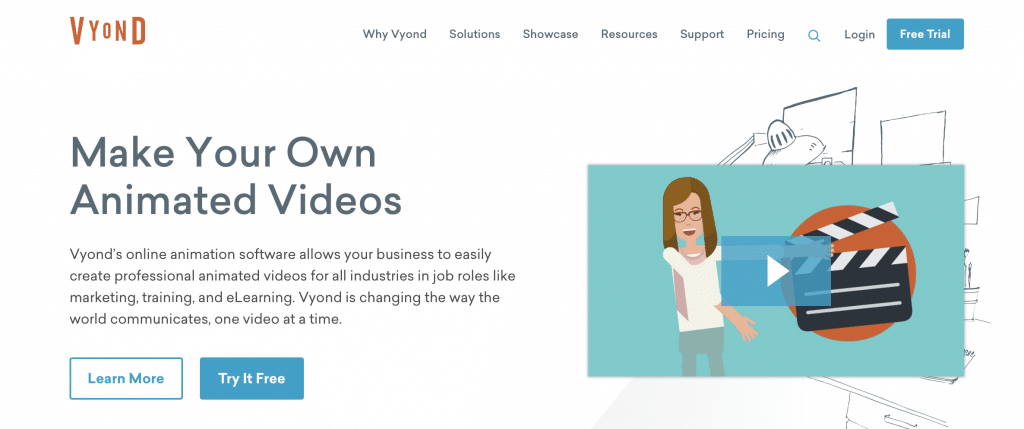
Renderforest Review
Renderforest is a powerful branding platform, animation and logo maker. This software is perfect for web designers and business owners who want to create stunning animated videos for their brands.
Renderforest uses AI to enable you to create graphics, logos, and mockups with minimal time and efforts. This AI animation software also lets you create professional intro and music visualization if you are not a design expert.
BOSE, BBC, Vodafone, and Cambridge University Press are top brands using Renderforest to create eye-popping animation videos for their brands.
Renderforest Features
- Machine learning and AI deliver the best logo design options with just a few clicks
- Has over 50,000 unique artwork files to choose from
- Has 100+ pre-made mobile-friendly website design templates
- Hundreds of animated video templates to suit your needs including slideshows, intros, explainer videos, logo reveals, corporate presentations, and animated infographics.
Renderforest Pricing
Renderforest has the following 3 pricing tiers:
Lite plan – $9.99/month
- Access to 100,000 stock images and music files
- 10 GB storage
- Vector SVG and PNG Logos
- Unlimited HD 720p videos
Pro plan – $19.99
The Pro plan includes all Lite features, plus:
- 30 GB storage
- Unlimited HD 1080p videos
- Advanced website controls and editing tools
- Branding guidelines for logos
Business plan – $19.99 per seat
The Business plan includes all Pro features, plus:
- 50 GB storage per seat
- Up to 4K videos
- Team management
- Dedicated account manager
Click here to view Renderforest
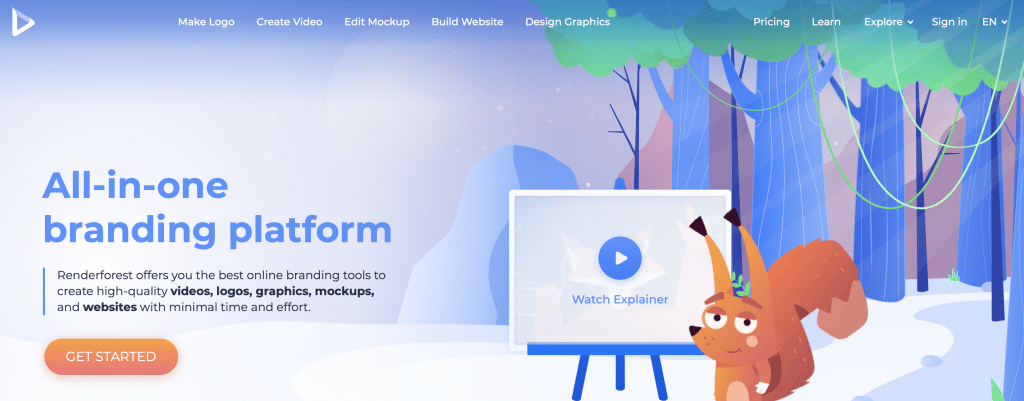
Raw Shorts Review
Raw Shorts is an AI text to video maker and video editor. It lets businesses make animations, explainer videos, and promo videos for their social media platforms and websites. Raw Shorts uses AI to create a video draft within seconds. It saves you countless hours you would have spent creating videos for your brand.
Raw Shorts will scan your uploaded video script to determine your storyline. It then finds media assets that match your script and generate voice narration. You can then review the initial draft, make adjustments, and publish the animations.
If you are a developer or animation artist looking for a high level of customizability, then Raw Shorts is perfect for you.
Raw Shorts Features
- Offers GTS scanning tool that you can use for sequence scanning
- Comes with an impressive variety of animation effects, including changing picture styles, affected incident light, and more
- Offers a wide range of keyboard shortcuts so that you don’t have to use the mouse all the time
- Compatible with four types of scanning (black and white, colored and with or without binarization)
- Creates efficient and seamless cutout animation
Raw Shorts Pricing
Raw Shorts has two pricing tiers, which include:
Essential plan – $39/month
- 25 premium exports per month
- 1080p video resolution
- Social video support (1:1 and vertical)
- 10 licensed videos clips per month
- Third-party transfer rights
Business Plan – $59/month
- 50 premium exports per month
- 1080p Resolution
- Social video support (1:1 and vertical)
- 20 licensed videos clips per month
- Third-party transfer rights
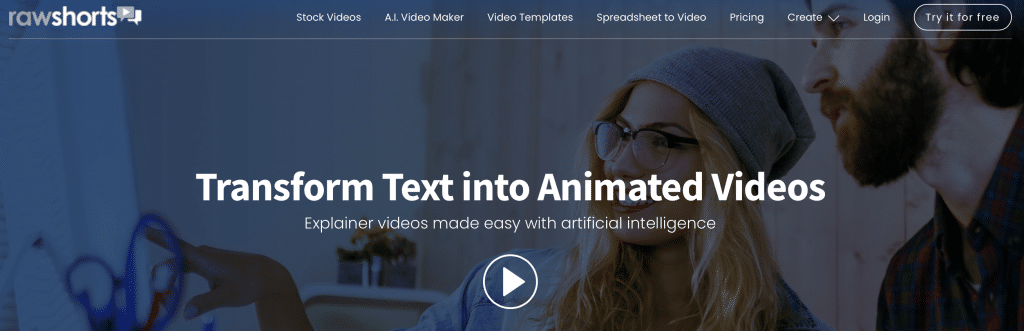
Autodesk Maya Review
Autodesk Maya is a 3D computer animation and modeling software. It uses artificial intelligence to bring believable characters to life and also shape 3D objects with intuitive modeling tools.
If you are looking to create realistic effects from explosions to cloth simulation, Autodesk Maya has got you covered. This software is best for concept modeling and where 3D is needed.
Users can design toys, jewelry, and automobiles with Autodesk Maya. Many professionals use Maya daily to animate and create effects.
Autodesk Maya Features
- Provides a real-time 3D image rendering workflow
- Native support for over 30 3D-file formats
- Includes more than 750 preset materials to help you differently style your videos
- HDRI lighting enables you to adjust and light your scene as per your requirement
- Supports real-time ray tracing.
- Can provide still image animations, interactive web content, and mobile content
Autodesk Maya Pricing
Autodesk Maya comes with a single pricing tier which includes full access to the tool. The price is dependent on how long you commit:
- $225 paid monthly
- $1,785 annually
- $5,085 every three years
Click here to view Autodesk Maya
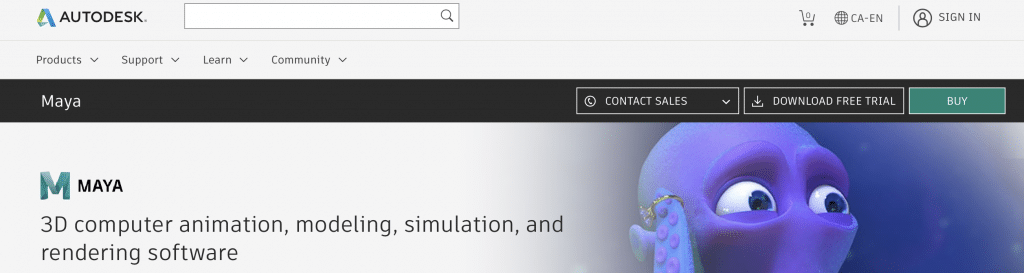
Reallusion Review
Reallusion is the world’s best 3D motion platform. It is also an AI 3D animation software for independent contractors, freelancers, and businesses. Reallusion uses AI to let you unlock 2D character animation with 3D motion.
This tool is compatible with hand capture and other bodysuits for VR gamers. With Reallusion, facial animation is a breeze. Users can use this animation software to create films, documentaries, and much more.
Reallusion Features
- Very flexible and comes with the power of a node-based visualization pipeline
- Lets you create multiple combinations of your choice
- Can combine flexible plugins to provide you with numerous solutions (robust, object-oriented plugin architecture)
- Designed to provide motion-picture quality animation from the ground-up (render engines)
- Modification of start of a workflow propagates to the end (intuitive)
Reallusion Pricing
Reallusion has one-time costs for all of its animation software:
- Character Creator 4 – $299
- iClone 8 3D Animation – $599
- Cartoon Animator 4 (2D) – $199

Video Scribe Review
Video Scribe is an AI animated video maker. Individuals and businesses can use this tool to create stunning animated videos for social media networks and for marketing purposes. Video Scribe uses AI to add animated images, music, and text to your videos in real-time.
You can also use Video Scribe to create awesome explainer videos, promo videos, and marketing videos. Video Scribe lets you create whiteboard animations and educational videos. Plus, you have access to editable templates and then choose one for your brand.
UNICEF, NHS, Taylors of Harrogate, and Stanford University choose Video Scribe to create stunning animated videos to market their products and services.
Video Scribe Features
- Video Scribe has no watermarks
- The animated videos are downloadable as mp4
- You have complete control over the privacy of your account
- Directly export to various social media sites like YouTube
- Detailed videos walkthroughs and tutorials available to help you get started
VideoScribe Pricing
VideoScribe has costs $56 per month if you pay monthly or $20 per month if you commit to a full year at a time.
For bigger teams, you need to contact the customer support desk for a price quote.
Click here to view Video Scribe
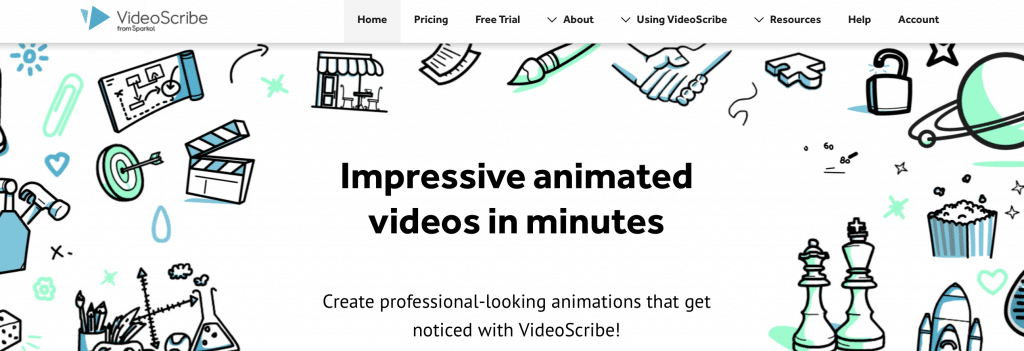
Adobe Character Animator Review
Adobe Character Animator is one of the best AI animation software on the market. This tool lets you create animated videos using your movement and body gesture. It uses AI to import art from Adobe Illustrator or Photoshop and then convert the art into an animated character.
Adobe Character Animator is easy to use. You can live stream while you work just to wow your audience every step of the way. With your microphone and webcam handy, there is no limit to the number of animated videos you can create.
This tool can sync your lips and track your eyes, just to animate in real-time. It is perfect for web-designers, big studios, and individual animators.
Adobe Character Animator Features
- Lets you create animated videos using your expression and movements.
- Comes with customizable toolbar
- Many alternative ways of flipping, like keys, wheel, return flip, and others
- Offers smooth real-time rotation and zooming
- Can play video scenes in sequence to check continuity
Adobe Character Animator Pricing
Adobe Character Animator comes with three pricing plans. The pricing tiers are:
- Students and teachers – US$19.99/month
- Creative Cloud All Apps – US$54.99/month
- Business – US$84.99/month per license
Click here to view Adobe Character Animator
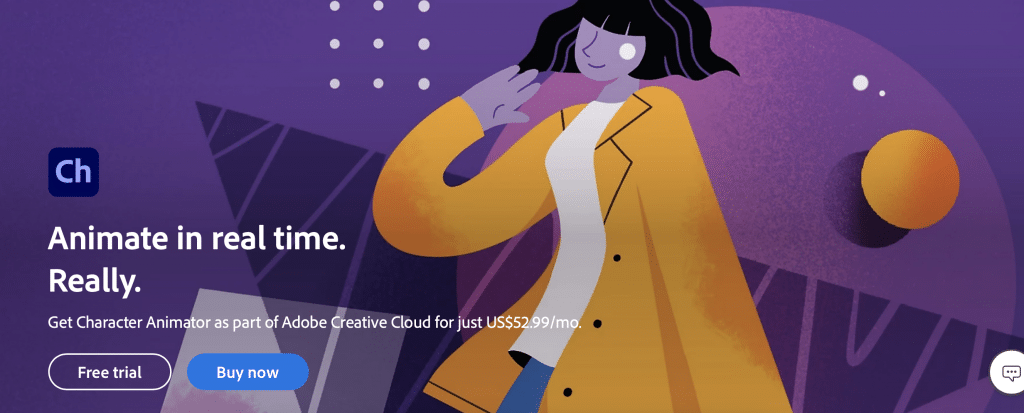
Blender Review
Blender is an AI animation software used by individuals and businesses to create 3D animation. It is suited for 3D printed models, cinematographic visual effects, and motion graphics. Blender supports all 3D activities, including rigging, rendering, and motion tracking. It also supports video editing and 2D animation pipeline.
Blender uses AI to enable you to create and transform your models with ease. While it is most suited in a professional setting, Blender is also useful for educational videos in smart classrooms. Plus, you can create games using Blender’s game engine. It is compatible with Apple iPhone and Android devices.
Blender Features
- Performs rendering and creates renders using high-end production path tracers
- Offers an extensive tool set to perform activities like sculpting, retopology, and modeling
- Robust simulation using industry-standard libraries like Bullet and MantaFlow
- Offers efficient in-built video editor
- Supports a wide range of geometric primitives like metaballs, icospheres, and Bezier curves
Blender Pricing
Blender is a free and open-source AI animation software. You can try it out completely free of charge.
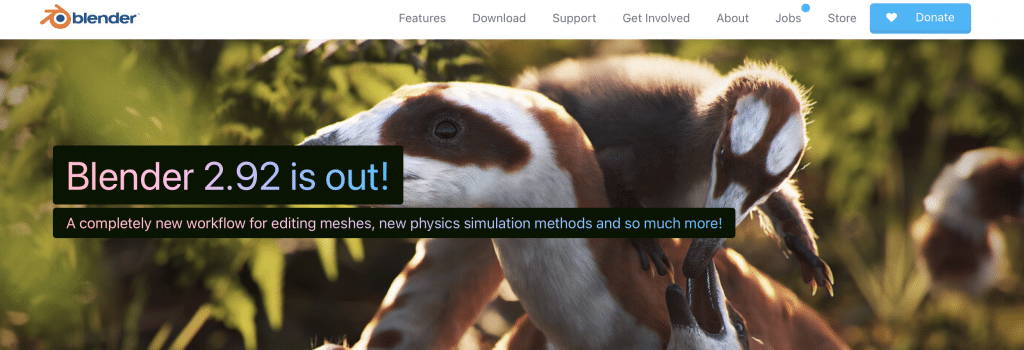
Synthesia Review
Synthesia is is the world’s leading AI video generator. It’s perfect for YouTubers, content creators, bloggers, and video editors. Synthesia generates stunning animated videos from texts in over 65 languages within minutes. You can use Synthesia to create videos at scale and save up to 80% of your budget and time.
This software lets you turn boring PDFs, PowerPoints, or Docs into stunning and engaging how-to videos, training, or product promotion. You can use Synthesia to tell your brand stories and create live-action videos of characters.
Synthesia is trusted by over 12,000 brands scattered around the world, including BBC, Google, Reuters, and Teleperformance.
Synthesia Features
- Choose from 70+ diverse AI avatars
- 50+ fully customizable video templates
- Get access to 65+ languages and accents
- Built-in screen recorder & media library
Synthesia Pricing
Synthesia has two pricing tiers as follows:
Personal plan – $30/month
- 10 video credits per month
- 65+ built-in avatars
- Background music
- Custom backgrounds
- MP4 downloads
- Import PowerPoints
- Up to 6 slides per video
Corporate plan – customizable
This plan has all the Personal plan features plus:
- Up to 60 languages.
- 10+ premium built-in avatars
- up to 50 slides or clips into a single video.
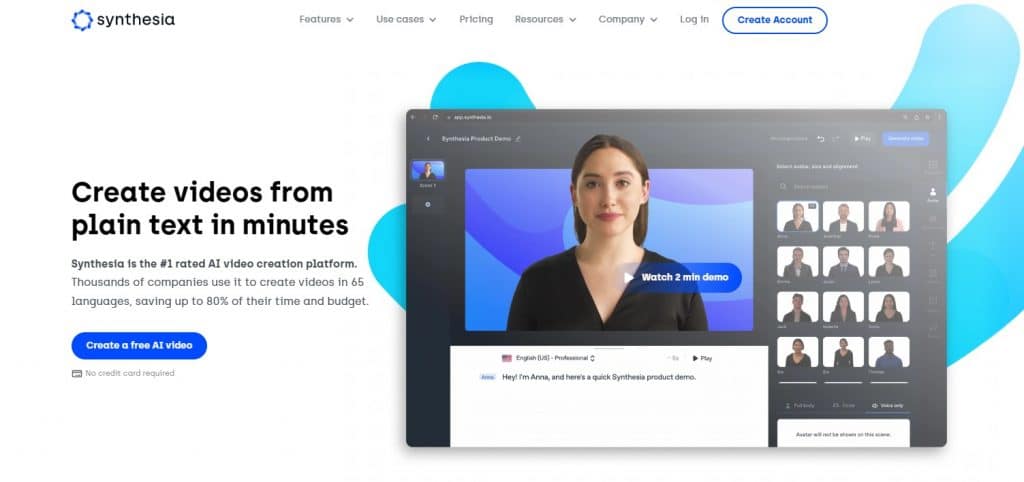
Cascadeur Review
Cascadeur is 3D animation software for creating accurate physics-based character animation. This software uses physics tools, deep learning, and artificial intelligence to create stunning animated videos for video games and movies within minutes.
One nice thing about Cascadeur I like is that it has a whole library full of templates to try out. You can create flawless animations that just work without a lot of effort.
Cascadeur comes with a wide range of tools for those without animation experience to create intuitive designs in no time. This tool is perfect for video editors, game developers, content creators, and YouTubers.
Cascadeur can generate humanoid and non-humanoid characters.
Cascadeur Features
- Lets you create realistic animations with ease.
- Has animation tools that you can use to animate both humanoid and non-humanoid characters with varying numbers of limbs.
- Compatible with FBX and DAE files from other programs.
Cascadeur Pricing
Cascadeur has four pricing plans. The plans are:
Basic plan – Free of charge
This plan is for businesses or teams that generate less than $100k annually. The plan comes with the following features:
- Complete animation toolset
- Regular support
- The ability to export 300 frames and 120 joints limit
Pro Plan – $18.75/month or $225 annually.
All Basic features, plus:
- Unlimited commercial use
- Scene linking tool.
- Priority support
- Unlimited exporting
Business plan – $62.50/month or $750 annually
Here, you will get every feature in the Pro plan, plus:
- Dedicated chat support
- The ability to influence future development priorities and features
- A dedicated success manager.
Enterprise plan – custom price
This is a customizable plan. You will need to discuss this with the customer support team to get a quotation for your business.

RADiCAL Review
RADiCAL is an AI 3D animation tool for creating stunning videos for your business. It is suitable for students or professionals, content creators or designers. RADICAL doesn’t require any hardware, suits, or effort. You only need a smartphone and the app to start generating stunning animated videos.
Once you setup your environment, you use the app to capture video of yourself. RADiCAL uses AI to capture your movements and translate those animations to digital characters. It is using motion capture technology with nothing but your phone and artificial intelligence.
Once you successfully upload a video through the app, RADiCAL will send back a 3D preview to you after a few minutes. You can download, share with friends, or upload on social media platforms.
RADiCAL Features
- RADiCAL works on any device and environment.
- Integrates with many tools, including Autodesk, Unreal Engine, Unity, Blender, and iClone 7.
- Has a lot of characters to apply to your motion capture.
- Videos can also be downloaded in MP4 format.
RADiCAL Pricing
RADiCAL has three pricing tiers:
- Creator – $8 per month – 3 minutes of animation per month, plus pay as you go for $2.67 per minute after that.
- Producer – $28/month – 20 minutes of animation per month, plus pay as you go for $1.40 per minute after that.
- Professional – $78/month – 120 minutes of animation per month, plus pay as you go for $0.65 per minute after that.
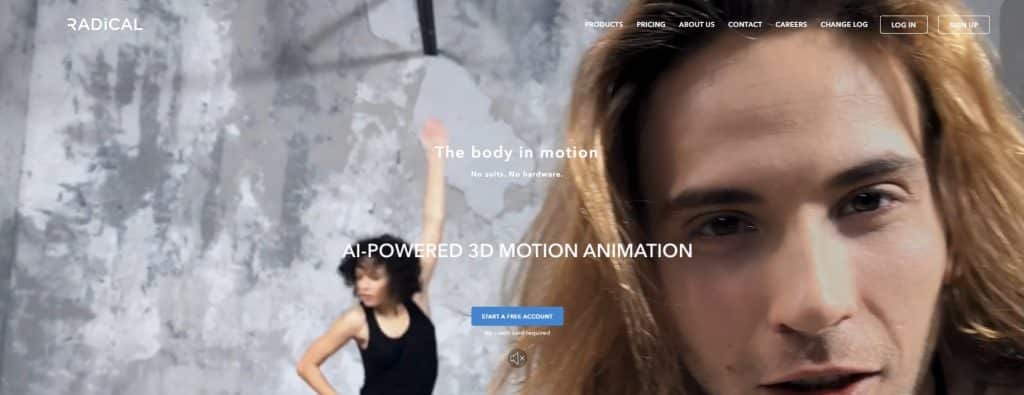
Squigl Review
Squigl is a powerful AI animation video creator for learning and development, education and business. Its mission is to make animation simpler for everyone to create and enjoy.
Squigl uses machine learning to pair the relevant keywords from your text with the right images and create stunning animated videos within minutes.
To use Squigl, you simply have to upload existing video files or PowerPoints you’ve created. Then, you select the voiceover and images that you would like to use, along with other engagement features. Squigl will generate stunning animated videos in a few minutes.
Squigl is trusted by brands worldwide, including Kimberly Clark, Chipotle, P&G, SunTrust, and KVIST Industries.
Squigl Features
- Lets you add interactive buttons for audience engagement.
- Tracks engagement and retention by creating quizzes and assessments.
- Has a user-friendly interface.
- Supports real-time ray tracing.
Squigl Pricing
Squigl has three pricing categories as follows:
Individual Plans
Under Individual plans, Squigl has the following pricing tiers:
- Pro – $72/month or $864 annually
- No Squiql branding
- Up to 10 videos per month
- The ability to share your videos
- Pro+ – $100/month or $1200 annually
- No Squigl branding
- Up to 30 videos per month
- The ability to share your videos
- You are allowed to resell your videos
Education Plans
Under Education plans, Squigl has the following pricing tiers:
- Educator – $10/month or $120 annually
- No Squiql branding
- Up to 10 videos per month
- The ability to share your videos
- School – custom pricing depending on how many licenses you need
Business Plans
Under Business plans, Squigl has 3 pricing tiers:
- Team – custom price
- Up to 3 videos per month
- Small Businesses – custom price
- No Squiql branding
- Up to 10 videos per month
- The ability to share your videos
- Enterprise – custom price
- No Squigl branding
- Up to 30 videos per month
- The ability to share your videos
- You are allowed to resell your videos
You’ll need to contact the company to get a quote for your business needs.
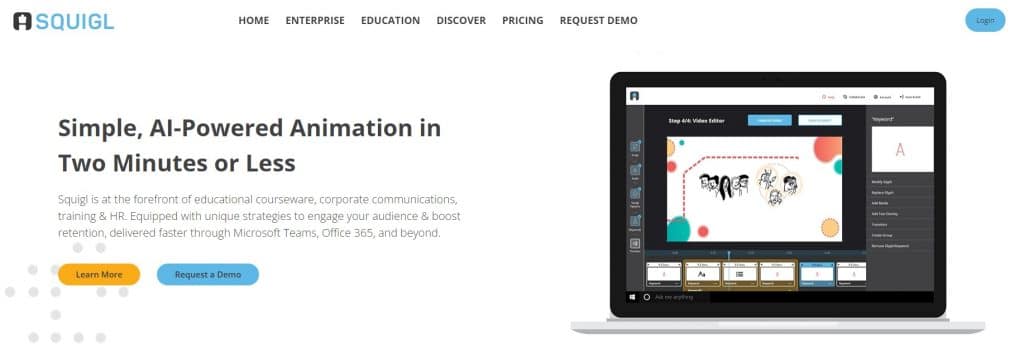
What AI animation software have you used in the past for your business? Comment below and let others know what smart tools are on the market!
What is an AI Animation Generator?
An AI Animation Generator is a software application that uses artificial intelligence (AI) and machine learning to create animations automatically. With these tools, you can generate complex animations in a matter of seconds, eliminating the need for manual creation.
AI Animation Generators works by analyzing an input, such as images, videos, or audio, and then generating an animation that mimics the movements and behavior of the objects. It is built with a library of templates that it uses to simulate your own animation too.
What are the benefits of using an AI Animation Generator?
There are several benefits of using AI to create animations, including:
- Saves time and effort: Using an AI Animation Generator eliminates the need for manual animation creation, which can be time-consuming and require significant effort.
- Consistency and quality: AI Animation software can create animations that are consistent and of high quality, reducing the risk of errors or inconsistencies in the final product.
- Versatility: Smart animation tools can work with a variety of input data, including images, videos, and audio, allowing users to create animations for different purposes.
Frequently Asked Questions (FAQs)
Are AI Animation Generator tools suitable for beginners?
Yes, many AI Animation Generator tools are designed with beginners in mind, offering simple and intuitive interface. Plus AI means that you don’t need to have any animation schooling or experience.
Can AI Animation software create high quality videos?
With the advancement of GPT-3 and other artificial intelligence models, software can create higher quality outputs than ever before.