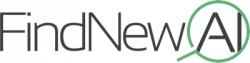Spreadsheet database software is the current top trend in data, project, and business management. The software tools in this list can help you run any task, project, or initiative with ease. Tools like Airtable and Notion are used by millions of users.
In this list, we go over:
- What is spreadsheet database software?
- What features you should look for.
- The top software tools to check out today
If you use a different tool than what we’ve shown in this list, comment at the bottom and let us know!
What is the Best Spreadsheet Database Software?
- Airtable (Most Popular)
- Notion (Best Productivity)
- Botsheets (Best AI Spreadsheet)
- JotForm Tables (Best Airtable Alternative)
- Coda (Best Team Collaboration)
- Asana (Best Team Work Management)
- Zenkit (Most Flexible)
- Stackby (Best AI Workflows)
- Plutio (Best Freelancer Management)
- Ntask (Best Task Management)
- What is the Best Spreadsheet Database Software?
- Airtable Review – Most Popular Spreadsheet Database Software
- Notion Review – The Best Productivity Tool
- Botsheets AI Writer (Best AI Spreadsheet)
- JotForm Tables Review – Best Airtable Alternative
- Coda Review – Best Team Collaboration Tool
- Asana Review – Best Team Work Management Tool
- Zenkit Review – Most Flexible Spreadsheet Database Software
- Stackby Review – Best AI Spreadsheet Database Tool
- Plutio Review – Best Freelancer Management Software
- Ntask Review – Best Task Management Platform
- What is Spreadsheet Database Software?
- How to Choose the Best Spreadsheet Database Software For You
Airtable Review – Most Popular Spreadsheet Database Software
Airtable is a force to reckon with when it comes to spreadsheet database software. Airtable can be used to store, retrieve, and reference data in many ways. Users can create as many rows and column as they want, and they can also assign each column with a role for effectiveness. Aside from spreadsheets and databases, Airtable can also be used to create kanbans, visual galleries, and calendars.
Businesses can use Airtable to do so many things like data and inventory management, customer relationship management, team and project management. Brands can also plan and organize their data in a simple way using Airtable.
Airtable is suitable creative teams and agencies, project management teams, entrepreneurs, and more. Airtable is super flexible to handle any kind of project.
Expedia, BuzzFeed, and Medium are some big brands using Airtable to manage their businesses.
Airtable Features
- Integrates with One Login, Okta, Azure AD, ADFS, and Google Authentication for extra security.
- With Airtable, users can choose between task lists, Gantt charts, and kanban boards.
- Airtable spreadsheet lets you track the time and manpower of your team.
- Save time by automating repetitive tasks.
What I Like About Airtable
Airtable’s flexibility in handling any kind of project, whether it’s data and inventory management, customer relationship management, team and project management, or planning and organizing data in a simple way, makes it a great tool for businesses and creative teams. Its ability to create kanbans, visual galleries, and calendars adds to its versatility.
Airtable also integrates with various authentication providers for extra security.
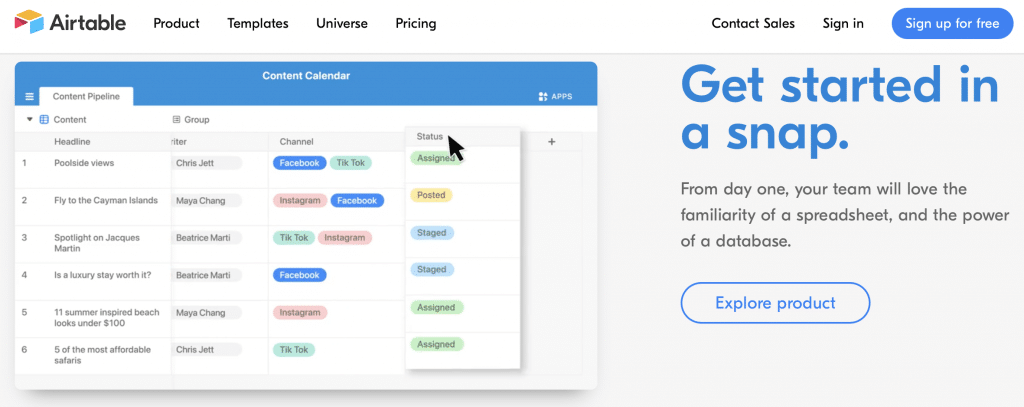
Notion Review – The Best Productivity Tool
Notion is an all-in-one workspace for teams and individuals to write, plan, and organize their projects. At its core, Notion is a note-taking tool but comes with project management features that let you easily manage your projects.
It is similar to Airtable, but with added features similar to Microsoft OneNote. It combines task management, spreadsheets, and databases under one platform.
The Notion spreadsheet database software is for teams, individuals, and big brands. Notion offers a wide range of templates from personal journaling to study trackers. Its pages, kanban boards, lists, and dashboards are customizable.
With so many tools required for everyday work, information get lost, duplicated, and siloed. By bringing all your work in one place, Notion creates transparency and focus, while saving time and improving productivity.
The Wall Street Journal, IBM, Verizon, and McDonald’s use this all-in-one workspace to organize their projects in a timely manner.
Notion Features
- Supports third-party application integrations.
- Support tasks management through Kanban workflow.
- You can use Notion to manage all your documents in one place.
- Create templates for your notes and pages.
- Assign tasks and create projects for your team.
What I Like About Notion
Notion’s all-in-one workspace for teams and individuals to write, plan, and organize their projects, along with its project management and note-taking features, makes it an ideal tool for saving time and improving productivity. Its customizable pages, kanban boards, lists, and dashboards allow for easy organization, while its support for third-party integrations adds to its versatility.
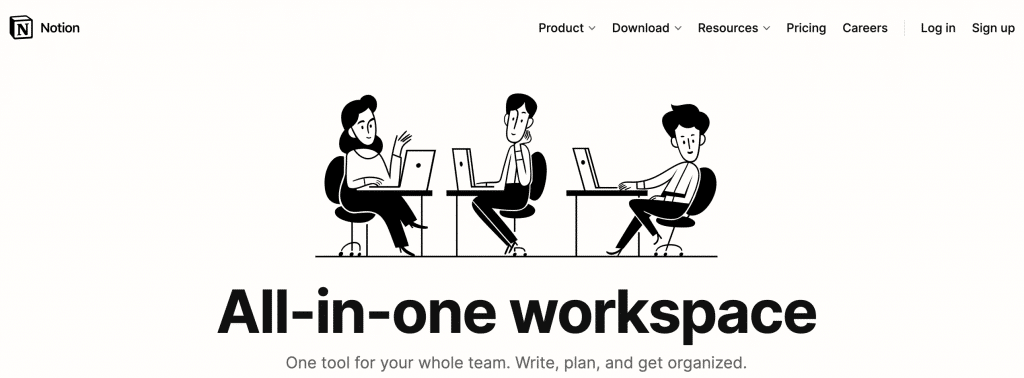
Botsheets AI Writer (Best AI Spreadsheet)
Bootsheets AI Writer is a powerful tool that converts customers’ chats into spreadsheets. Once launched, it automatically looks for actionable data in your customers’ chats and writes it in a Google Sheet for better clarity.
Bootsheets AI Writer is best suited for entrepreneurs and individual service providers who want to scale up their businesses and earn more high-paying leads.
The best part of using this software is using the Google Sheet column headers to set what data you want to collect. And when you collect this data, you can analyze the data for opportunities to grow your business. Bootsheets AI Writer doesn’t require coding, and it only takes two minutes to deliver impressive results.
I personally use Bootsheets AI Writer to store and sort data, create budgets, and produce graphs and charts. Occasionally, I use it to calculate tax and revenue and complete basic payroll for my business.
Key Features
- Connect your customer messaging channels to a Google Sheet
- It doesn’t require coding or any special IT skill to start working.
- See trends and patterns in your customer experience.
- This tool automates lead generation.
What I Like About Botsheets AI Writer
I like Botsheets AI Writer because it helps me automate the manual sifting through chat transcripts to build data. I also like that this AI spreadsheet tool doesn’t require coding to start working. It takes less than two minutes to convert chats into spreadsheets. You can give it basic text commands and it will do all of the heavy lifting for you.
Click here to view Botsheets AI Writer.
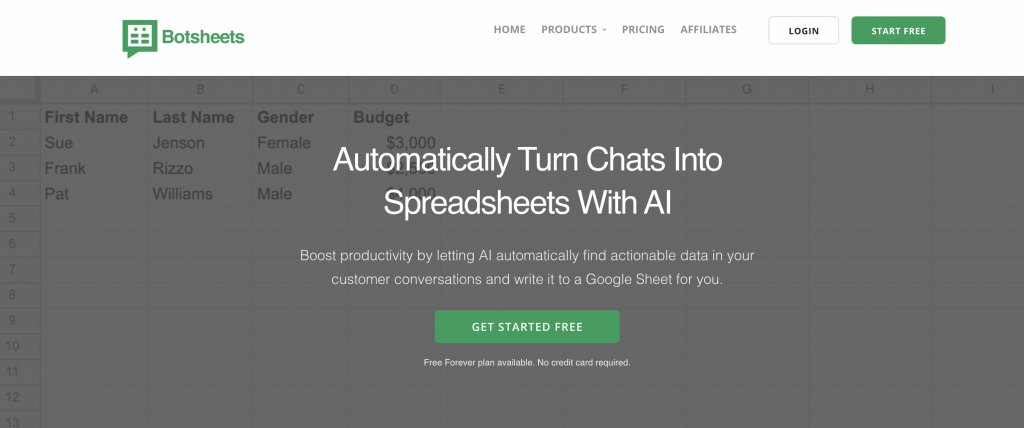
JotForm Tables Review – Best Airtable Alternative
JotForm Tables is spreadsheet database software teams, and businesses can use to organize their projects. It is a workflow automation solution businesses can rely on to get things done quickly without using manual data entry. With JotForm Tables, you can easily manage all of your data and sync form submissions in one workspace. It takes the customization options and flexibility of a full-fledged database with the ease of using a spreadsheet.
Compared to all the software in this guide, JotForms Table is the top Airtable alternative. It’s feature set is nearly identical, but is more generous to free users at every step. You can generate data and payment forms on the JotForms free plan. The tool also gives you unlimited rows and more integrations with third-party apps for free. This organization tool lets you easily generate tables, reports, and calendars.
JetBlue, Shopify, Time, and Penguin Random House use JotForm Tables to transform their data into a powerful workspace in seconds.
JotForm Tables Features
- Integrates with Dropbox, Square, ActiveCampaign, Slack, Zapier, and Zendesk.
- JotForm Tables’ main view is a drag and drop Kanban board interface.
- Lets you view data from multiple forms in a single table.
- View incomplete payments from your payment forms.
What I Like About JotForm Tables
JotForm Tables’ ability to sync form submissions and automate data entry, along with its customization options and flexibility, makes it a great alternative to Airtable. Its generous free plan, with unlimited rows and more third-party app integrations, as well as its ability to generate tables, reports, and calendars, make it a great tool for teams and businesses.
Click here to view JotForm Tables.
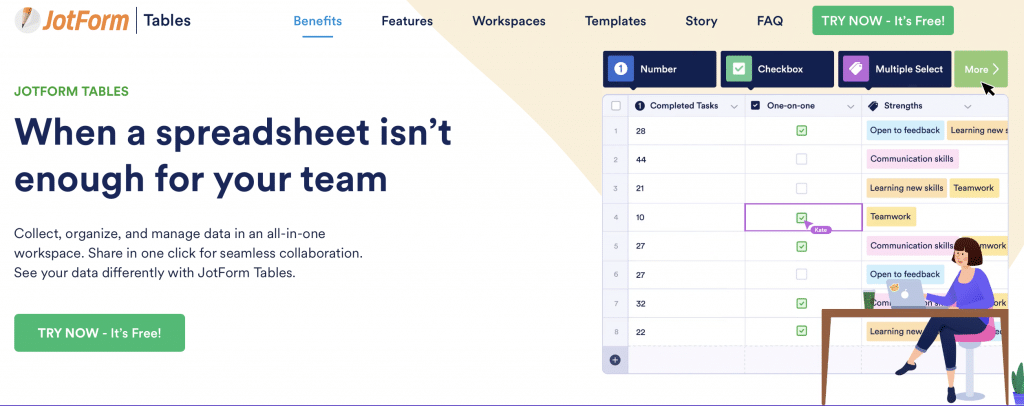
Coda Review – Best Team Collaboration Tool
Coda is a team collaboration tool that creates powerful documents to launch products, small businesses or even study for tests. It is much more powerful than the conventional spreadsheets.
Coda is built for students, startups, solo entrepreneurs, and tech companies. If you jump from one document and spreadsheet to the other, then Coda is for you. Coda blends text and tables docs together to create a unified workspace. It comes with a mobile-friendly view and teams can access docs on the go.
Each Coda doc can handle kanbans, spreadsheets, tables, and other elements. You can trigger some actions using buttons. You can also create bona fide databases and simple lists to see data in a way that suits your need.
Figma, The New York Times, Square, Uber and Spotify use this software to create simple lists and databases.
Coda Features
- Can be used for project management, agile methodologies, and budget management.
- Lets you collaborate with your teams in one place.
- You can use Coda to manage all your documents in one place
- Effectively manage your calendar automatically.
What I Like About Coda
Coda’s ability to blend text and tables into a unified workspace, along with its support for kanbans, spreadsheets, and other elements, makes it a great collaboration tool for teams of all sizes. Its mobile-friendly view and ability to handle multiple documents in one place, as well as its customizable database and list features, make it an ideal tool for startups, entrepreneurs, and tech companies.
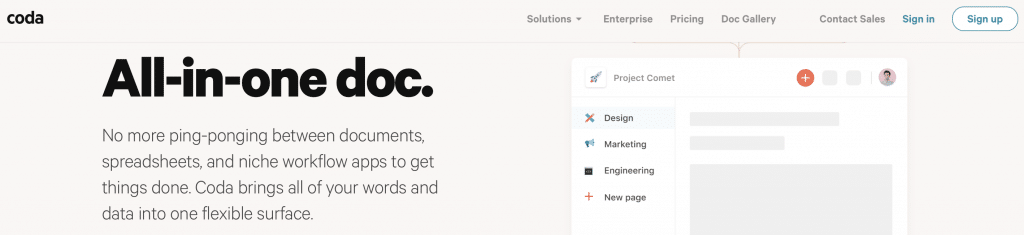
Asana Review – Best Team Work Management Tool
Asana is a project management tool with many capabilities for use by single users and teams alike. It lets teams orchestrate their work, from small projects to large ventures. Asana lets users manage anything from company objectives, product launches to digital transformation and marketing campaigns.
With Asana, you can make the best of task and project management and give your teams transparent channels to communicate effectively. Project management teams can easily collaborate on their work through comments, likes, and follow options. Asana makes it easy to share files and tag other team members that may not be online.
Global customers such as Sky, Sephora, and Spotify rely on Asana to manage their projects.
Asana Features
- Has an activity feed where all team members can get updates about a project.
- Use Asana for different task management endeavors like uploading attachments, adding assignees, task tracking, and adding comments.
- Lets you set goals, priorities, and due dates.
- Customize calendars and select from multiple views
- Has multiple workspaces for handling multiple teams in parallel
What I Like About Asana
Asana’s ability to orchestrate work and manage tasks and projects of any size, along with its transparent communication channels and file-sharing features, make it a great tool for project management teams. Its support for different task management endeavors, as well as its multiple workspace options for handling multiple teams in parallel, make it a great tool.
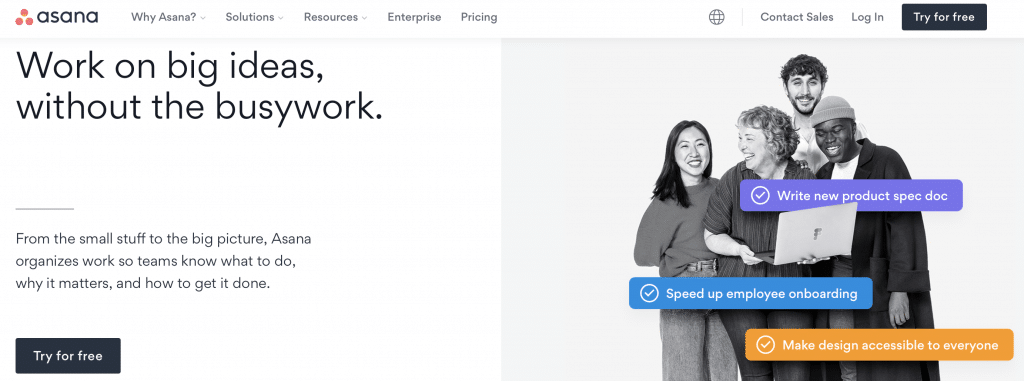
Zenkit Review – Most Flexible Spreadsheet Database Software
Zenkit is a project management app with a simple, user-friendly, and clutter-free design. This app is designed and developed to help businesses and independent contractors better handle their projects.
Whether it’s scheduling, task management, reporting, budgeting, or resource allocation, Zenkit streamlines everything so that you can deliver your project to the exact specifications. Zenkit enhances both collective and individual productivity.
Compared to other project management apps, Zenkit comes with a clutter-free design. Plus, users can collaborate with people from both outside and inside the organization.
FedEx, IBM, VMware, and American Red Cross are some big brands using Zenkit to collaborate with team and stakeholders for better project delivery.
Zenkit Features
- Zenkit has a calendar feature that lets you mark important business days.
- Supports multiple files formats and extensions.
- Lets you prioritize tasks for easy risk management.
- You can use this tool for Agile, Scrum, and SDLC frameworks.
What I Like About Zenkit
Zenkit’s clutter-free design and ability to enhance both collective and individual productivity, along with its support for multiple file formats and extensions, make it a great project management tool for businesses and independent contractors.
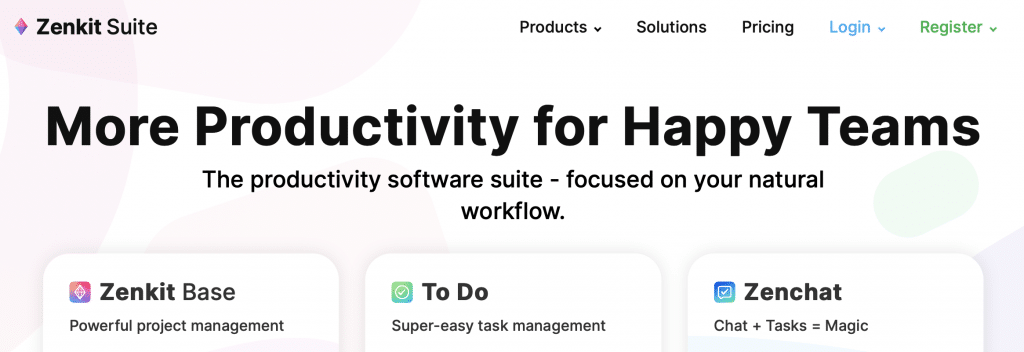
Stackby Review – Best AI Spreadsheet Database Tool
Stackby is one of the best Airtable alternatives with better AI features. It is supercharged with APIs and automation. At its core, it is a collaborative platform where teams can easily create their own tools. Stackby serves as a spreadsheet and functions as a database.
With Stackby, you can create automatic workflows that scrape the internet, perform calculations, and complete tasks all on its own. This intelligence gives Stackby a nice advantage over some other tools in this list. Stackby is designed and developed for non-technical teams so that you can integrate automation without coding skills.
Stackby has more than 25 unique column types and over 30 native columns connectable API integrations with YouTube, Google Analytics, Mailchimp, and Facebook Ads.
Big brands like UCLA, Tomorrow Capital, Shake Digital, and Alchemy Digital Media use Stackby to do more in less time.
Stackby Features
- Allows you to build a database from over 100 templates or imported from spreadsheets.
- Offers 25 unique column types, including link, dropdowns, attachments, formulas, lookup, and aggregation.
- Lets you visualize data in multiple data layouts, including Gallery, Calendar, Table, Kanban, Internal updatable forms, and custom forms.
- You can collaborate with your team in real-time with reminders, chat, checklists, and slack notifications.
What I Like About Stackby
Stackby’s AI features and ability to create automatic workflows, along with its support for APIs and automation, make it a great alternative to Airtable.
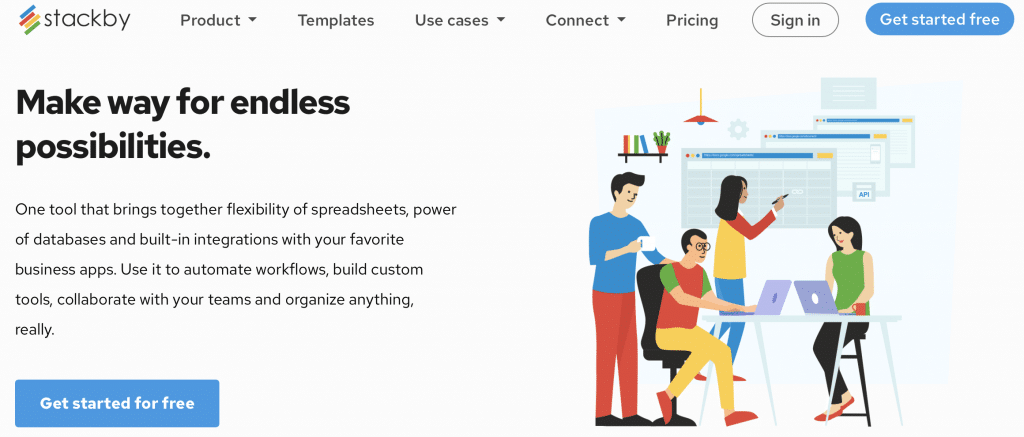
Plutio Review – Best Freelancer Management Software
Plutio is a simple project management tool designed for individuals and smaller companies. Plutio lets you create projects or tasks and seamlessly organize them for your needs. Your team and contacts can even communicate and network in real-time. Plutio lets you track every second spent on your project. This can help you boost productivity and charge your clients the right amount.
Plutio has a lot of CRM features available so that you can track your contacts and interactions with people. Freelancers use Plutio to organize and follow up with contacts for SEO, link building, and relationship management.
You can also use Plutio to generate or create invoices, proposals, surveys, forms, and much more. Plutio is a simple spreadsheet database tool for running your small business.
Plutio Features
- Lets you create tasks for whatever needs to get done.
- Track your time from anywhere and visualize your team’s time entries.
- Send invoices to your clients automatically and get paid via Stripe or PayPal.
- Lets you create eye-catching proposals using a user-friendly drag and drop editor.
What I Like About Plutio
Plutio’s simplicity and ability to track time spent on projects, along with its CRM features for tracking contacts and interactions, make it a great tool for freelancers and smaller companies.
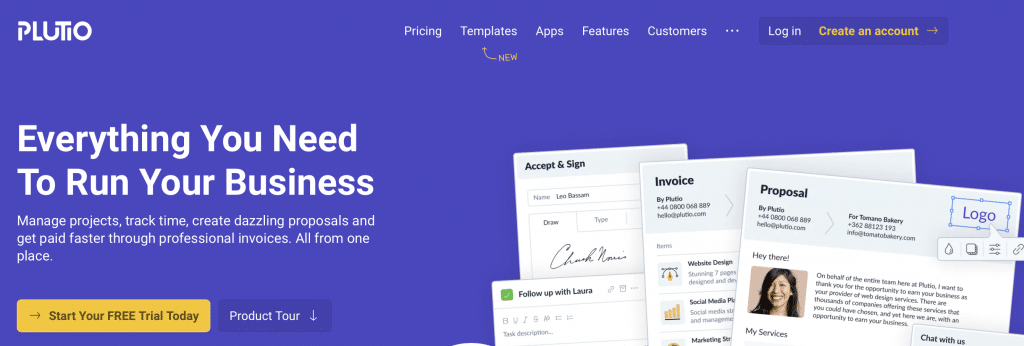
Ntask Review – Best Task Management Platform
Ntask Manager is an all-in-one project management software designed and developed for teams and solopreneurs alike. This software comes with an intuitive interface and holds various modules with options for multiple views.
While Ntask is primarily a project or task management tool, you can still store information through its activity checklist. Ntask has a clean look and a short learning curve, making it ideal for freelancers to homemakers to students.
Big brands like HubSpot, DPM, and Lucid Agency use Ntask to organize projects and collaborate with teams.
Ntask Features
- Lets you create, prioritize, organize, and assign tasks with multiple statuses.
- Users can use Ntask to convert comments to tasks using Slack.
- Users can also use Ntask to create recurring tasks.
- Has a time sheet management module that allows you to create and manage your payroll.
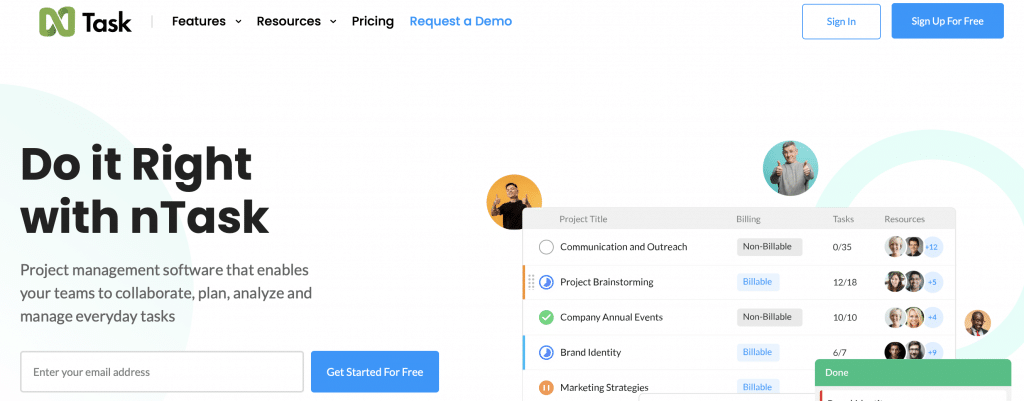
What is Spreadsheet Database Software?
Cloud-based Spreadsheet database software is a huge trend right now for individuals, teams, and companies. These tools allow you to manage projects, track tasks, integrate with other tools, and manage all parts of your work.
In order to see how powerful these tools are, let’s break down each component.
Spreadsheet
A traditional spreadsheet is a grid of cells that make up information. Similar to a table, spreadsheets can be filled with text, formulas, and relational data. The data you fill into a spreadsheet can be referenced amongst each other if you would like.
The disadvantage to a spreadsheet is that it is easy to reference specific cells, but hard to search through information in data rows and columns.
This is where databases comes in.
Database
Databases, like spreadsheets, can store data that you can reference and manipulate how you would like. Where spreadsheets treat each cell as unique, databases store in rows and columns. A database row is called a record and each record is made up of the same columns of information.
Searching, automating, and processing data in databases is faster.
Spreadsheet database software combines the best of spreadsheets and databases together. You get fast data manipulation and automation features but have the flexibility in how you input your data.
Artificial Intelligence
At first glance, these tools don’t throw artificial intelligence in your face as a feature like other software types. However, the automation and intelligence in the back end is the magic sauce for all spreadsheet database tools.
These software tools use AI to understand relationships in your data. Then, they help you automate some tasks like:
- Connecting data between two separate tables
- Automatically converting data to different visual views and forms
- Integrating with third party platforms
- Enabling project management, CRM, and data management functions
Overall, these tools are crazy useful for any business. And describing exactly what they do is hard.
Below, we break down some basic features in spreadsheet database software. After that, we review some of our top tools. We recommend going to each website and checking them out in more detail.
How to Choose the Best Spreadsheet Database Software For You
Some of the software tools are tailored for individuals, and other for big corporations. If you are looking at a spreadsheet database software tool, here are some key features you should look for.
View Types
All of the tools in this list allow you to view your data in a variety of different wayys:
- Charts
- Tables
- Kanban
- Calendar
- Gallery
- Forms
You will want to ensure your tool has a view type that fits your business.
Integrations
The tools in this list do a good job of integrating with other software tools you already use. This allows for easy data transfer between your database spreadsheet hybrid tool and:
- Google Suite
- Email clients
- Other project management tools (like Trello)
- Automation tools (like Zapier)
- Other database spreadsheet tools (like Airtable)
- A CRM (like HubSpot)
Compare the tools below to find which one has the integration you want.
Available Templates
Many of the tools in this list offer templates for specific businesses and applications. Some examples are:
- Content calendar for SEO companies
- Bug tracker for GPT-3 software tools
- Product and event planning
- Sales and marketing tracking
- eCommerce product planning
These templates can save you time, give you inspiration, and help get you started quickly.
As you can see, these cloud software tools can power businesses in a number of different areas:
- project management
- business organization
- individual or team goal tracking
- web applications
- automation and AI
What is your favorite spreadsheet database software? Let us know by commenting down below!